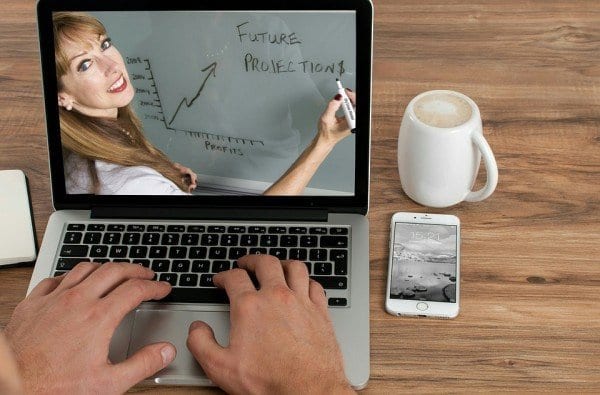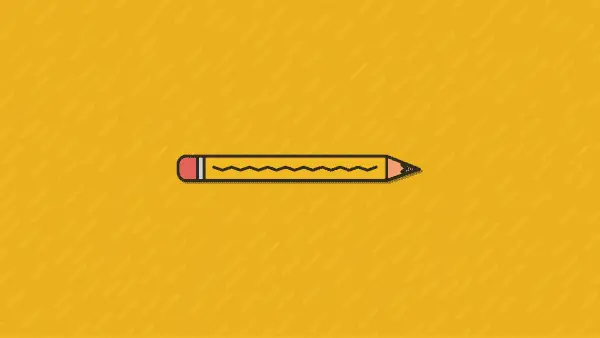The process of leveraging Amazon ads to promote your product on the Amazon platform is an easy one, however, gaining the right awareness and exposure takes time. This is because many brands are selling the same products that you do on the platform. This has made it somehow difficult to gain the right exposure and awareness necessary to sell your products. This is where the Amazon PPC campaign comes in. Amazon’s e-commerce marketplace is the most popular in the world, with over 200 million prime members. It was the most visited e-commerce website in the United States in the year 2021, recording approximately 2.45 billion monthly visits according to Statista. These customers spend an average of $1,400 a year on Amazon. Due to the high volume of sellers, there is a lot of competition among sellers and if you don’t leverage the right strategy, you will get lost in the “crowd”. To help you out, we have written this article to help you get started with amazon ads and maximize various ads strategies to help your reach the right target audience. Read on to know how to get started with amazon ads.
What Are Amazon Ads?
Amazon ad is a PPC campaign that works like Google ads. That is, sellers only pay when their ads are clicked regardless of whether or not the product sells. Just like Google ads, when you type in a keyword in the Amazon search box and results appear, some of the top results will be sponsored posts. Those sponsored posts are called Amazon ads. They are usually marked as “sponsored” or “ad” text”. The sole aim of amazon ads is for brand owners to gain exposure and visibility by bidding and paying for the ads.
Sellers can boost the visibility of some selected products by bidding on keywords. This is like an auction where the winner gets to rank high on Amazon’s search result page. Amazon Ads is a CPC (Cost Per Click) play, meaning you will only be charged when someone clicks on your ad.
Why Should You Advertise On Amazon?
1 Access to a large customer base
Amazon is undoubtedly the largest e-commerce marketplace in the States. According to Statista, Amazon was the most visited e-commerce site in the United States, recording approximately 2.45 billion monthly visits to Amazon.com in 2021.
As a small business owner, your customer base is very limited and the number of people you can market to might not be much because of budget constraints and some other factors. However, with an e-commerce marketplace, you automatically have access to all of its customers on a global scale with little to no promotional effort on your part. Most online marketplaces like Amazon are already trusted by hundreds of millions of shoppers who check those marketplaces first when they need to buy something.
2. Brand awareness
Advertising on a popular marketplace like Amazon will help you gain brand awareness and visibility. Shoppers will begin to visit your site directly once they’ve gotten to know you with a top e-commerce site. And they are more likely to recommend you to others, as well. You can start marketing to them directly and directing them to your store. This way, your e-commerce business begins to grow and before you know it, you already have a large customer base.
3. Rank high on the Amazon search result page
Another compelling reason to advertise on Amazon is that PPC campaigns on Amazon will improve your organic Amazon rankings as well. Just like Google ads, Amazon ads can help your product rank on the search result page. Anytime a prospect or customer types in a related keyword into the search box, there is a higher probability that your product will show up. So not only is it possible to boost your product sales by investing in Amazon ads, but it could also boost the organic rankings of your products.
How To Set up An Instagram Ad for your E-commerce Business
Amazon Ad Types
Amazon ads come in several formats. They include Sponsored Products, Sponsored Brands and product display ads.
1. Sponsored Products
This is the most popular amazon listing ad that shows up on the search result and product details pages. This type of ad helps improve the visibility of individual products with ads that appear in search results and on product pages. They drive buyers directly to a specific product you’re selling on Amazon. When buyers click on the sponsored product ad, they are directed to a product detail page. The ad is keyword targeted and advertisers have the chance to run the ads automatically or manually. If the user chooses to run the ads automatically, Amazon automatically decides which keywords and/or products a product will appear under an ad. However, the seller can choose to do it manually by deciding which keywords or products to compete for through bidding.
Strategies for Running Sponsored Product ads
- When you first begin to advertise on Amazon, it might be advisable to run automatic targeting ads and let them run for 7-10 days with a minimal budget. After running the campaign, you can view an analysis of how your campaign performed by keywords and product targeting. You can use this data or information to set up a manual campaign.
- From the data that you analyzed, you can find keywords that have low conversion and flag them as negative. This way Amazon will stop showing your ads to buyers who search for those keywords.
- Make sure keywords are relevant and accurate to your product for maximum conversions. You can choose between exact match, phrase match, or broad match depending on how targeted the campaigns will be.
- Perform keyword research based on the product detail pages and other resources such as your amazon searches and expanded searches. You can also use tools such as keyword.io, Google trends, and SEMrush to conduct keyword research.
- Separate campaigns by-product or product type. Create a new campaign for a certain product and include all its variations depending on how extensive your product line is. For example, if you are selling smartphones, you can have a campaign for iPhones and include all the different types of iPhones in your campaign Your second campaign can be Samsung phones and also include all the different Samsung brands in your campaign such as different models, colors, etc.
2. Sponsored Brands
Sponsored Brands are ads shown at the top of the search engine result page for a given search term. These ads help to increase brand awareness with your logo and a customized headline in ads that appear in search results. To run these ads, you must be brand registered and have a brand logo. Sponsored Brands come in three formats which include product collection, store spotlight, or video.
Formerly known as Amazon Headline Search Ads, Sponsored brand ads help promote entire brands. They are keyword-driven and operate on a cost-per-click, keyword-driven basis that sends customers to a specified page on Amazon. This page can be a brand storefront, a custom landing page of products, or a product detail page usually a Sponsored Brand Video campaign. Sponsored Brand videos present a great opportunity to tell your brand story and at the same time, showcase how or when your products are used.
The Best Platforms to Run Your eCommerce Ads
3. Amazon Sponsored Display
A sponsored display ad is a type of Amazon ad that you run to customers who have viewed your product, viewed similar products, purchased from you, or are using relevant keywords in their searches on Amazon. One advantage of these ads is their ability to retarget Amazon shoppers. This allows you to target an audience off Amazon. Regarding strategy, it’s best to target competing products that your listing has an advantage on.
Another advantage of this ad is that it is not only limited to Amazon SERPs. Rather, they can be displayed anywhere on Amazon’s advertising network and their subsidiaries.
Registered sellers can choose from two targeting options:
- product targeting and
- audiences.
Advertisers can run product targeting ads by pinpointing competing or complementary products. You can retarget competing products that your listing has an advantage on. Other people who have viewed your product, purchased from you, or viewed similar product has a chance of buying from you. Furthermore, you can choose to target customers with high buy-intent. Note that Amazon tracks shoppers’ behaviors, interests, and lifestyles.
How to set up Amazon Ads?
The process for accessing and setting up Amazon advertising is a very easy one. To advertise on Amazon, you need to register your Seller Central Account for advertising. Once you are registered, go to the advertising tab in the seller central account. Click or Hover the advertising tab, a dropdown menu will appear. Then click on the Campaign Manager option in the dropdown menu. From there, select the “Create campaign” button, and you’re ready to start advertising.
Note that you will need an active seller central account to advertise on Amazon. Also, you should be able to ship to all US addresses and products must be the featured offer in the buy box
Step 1
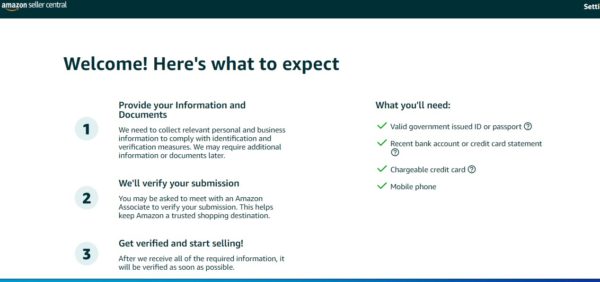
To start advertising on Amazon, you need to register your Seller Central account for advertising.
Step 2
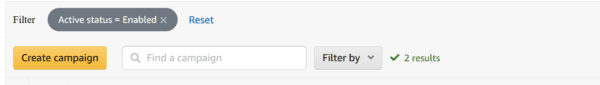
In your seller account head to the advertising tab and select campaign manager. Then you will be taken to a tab where you will be asked to create your campaign
Step 3
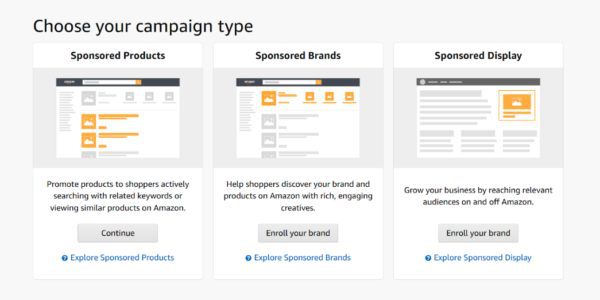
On this page, you will be asked to select your type of campaign. You can choose between sponsored products, sponsored brands, and sponsored displays.
Step 4
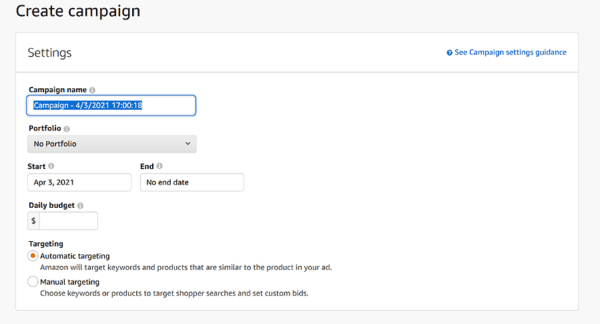
Name your campaign and set your budget.
Strategies for setting up a successful campaign on Amazon
There are different types of advertising strategies that you can leverage to get the best when advertising on Amazon.
1. Define your goals
In digital marketing or e-commerce business, goals and objective are very important. Clearly defining your goals will help you know which type of ads will work well for your product. This will also allow you to track certain marketing metrics to get an insight into what is working or not working for your business. So whether you are driving more sales or boosting brand awareness, Amazon allows you to align your targets with your goals.
One good thing about Amazon ads is that there are different campaigns to choose from. For example, sponsored products are used to increase product visibility and brand awareness. While the sponsored brand is used for increasing brand identity.
The main reason why you have to identify your goals is to have a particular metric to track to know if your campaign is successful or not. For example, you can use impressions as your metric of success if you’re focusing on boosting brand awareness.
2. Identify your Audience
In any digital business, knowing your audience is very important. This will ensure you are not wasting your time and resources advertising your brand and product to the wrong audience. This is why I emphasized the need for brands to figure out their goals before they start advertising on Amazon. If your goal is to drive traffic and increase brand awareness, you might want to get your product in front of as many people as possible. But if your goal is to create conversion or generate sales, you know your audience has to be streamlined. One way to identify your audience is to test run the automatic targeting ads and let them run for 7-10 days with a minimal budget and you can use data generated from that campaign to run a manual ad. Another way is to create a customer avatar to know your ideal customer or carry out a survey. This way you can know the need and queries your customers have when they are searching for products that you sell.
3. Find the right product
Selling the right product can help you increase sales and create brand awareness. This is one of the most important strategies when it comes to advertising on Amazon. Selling unpopular products or products that is not in demand might not be too wise. The main reason for advertising on Amazon is to help you sell your product to the right audience. You should ensure that the products you sell are in stock and priced competitively.
There are popular digital products or services which you can create yourself like eBooks, subscriptions, or software. However, whatever product you choose to sell, keep your audience in mind and ensure that amazon is the right platform to market those products.
4. Optimize your product detail pages.
Amazon ads can entice shoppers to visit your product detail pages, but the product detail page is what will ultimately turn those shoppers into customers. To craft a persuasive product detail page, consider including accurate and descriptive titles, high-quality images, and relevant and useful product information, keywords, and alternative text. Ensuring your product page is optimized does not only help your advertising strategy, it also helps with organic ranking. Pages with a detailed product and strategic use of keywords tend to rank high on Amazon search result pages.
Conclusion
Amazon is the largest and most popular marketplace in the world with many promising opportunities for online marketers. Due to their large customer base, many marketers struggle to make sales on the platform. However, with Amazon advertising, marketers don’t have to compete for that much before their products are bought. All you have to do is get started with Amazon advertising and follow some of the strategies we have mentioned above and incorporate them into your Amazon ads strategy and begin to experience wonderful results. Note that Amazon is not the only marketplace in the world and if Amazon is too expensive or their audience is not that interested in your kind of product, you can try out other marketplaces like Walmart, Etsy, Facebook, and many more.