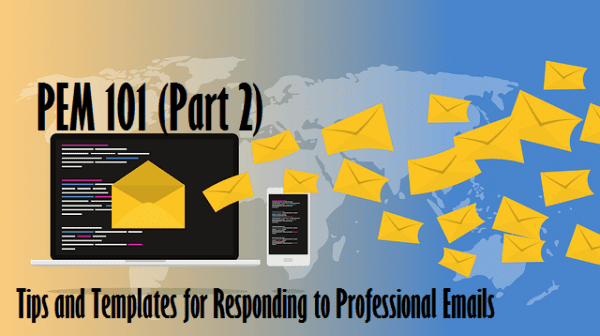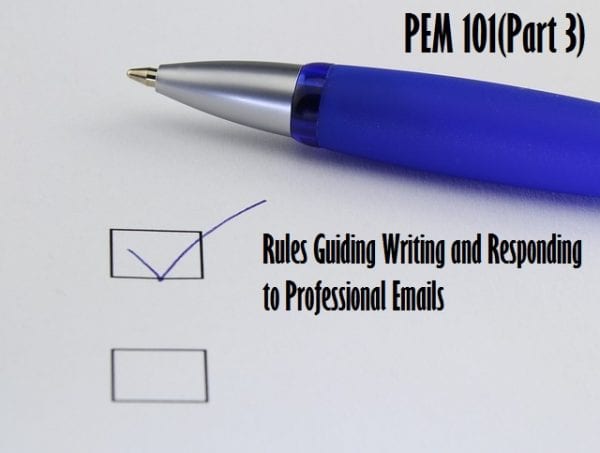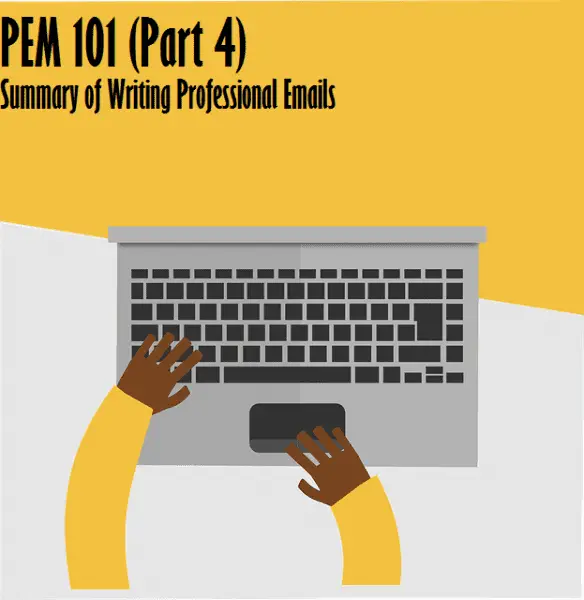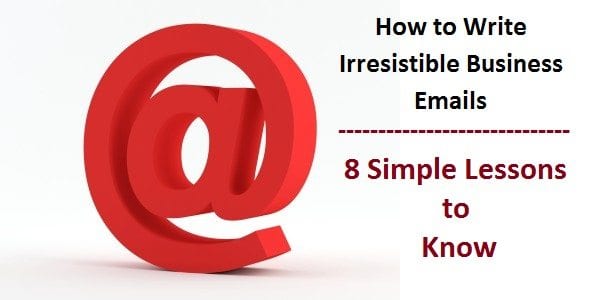The process of introducing a new hire has changed dramatically since the COVID-19 pandemic forced remote working into mainstream viability. It used to be viable to largely wing onboarding: once you got someone into the office, you could let them soak up the atmosphere, pick things up through osmosis, and ask questions when necessary. That doesn’t work at a distance. If you leave someone to start without a support plan, they’ll take a long time to get up to speed.
In this piece, then, we’re going to focus on one specific thing: improving your remote onboarding process. The better you make it, the more quickly a new hire will become productive, and the less stress you’ll face along the way. This will naturally make the general hiring process easier, too, as you’ll be able to confidently speak of the strength of your onboarding.
So what do you need to include in the perfect remote onboarding process? We’re going to look at four essentials for you to focus on including. Build your process around these elements and you’ll establish a superb foundation that you can slowly improve through iteration. Let’s begin.
A prompt shipment of appropriate equipment
Leaving aside the unintentional rhyme there, it’s extremely important that you ship the new hire the equipment they’ll need as early as possible. At a minimum, this should include a suitable work laptop, but you may want to add in things such as an office chair, a dedicated mouse, and a large display. A large number of peripheral items may seem overly generous, but remember that a comfortable working environment will likely prove more productive in the long run.
Ideally, each provided machine should have everything needed for the onboarding process preloaded. If you work entirely through the cloud, you should at least have shortcuts in place to reduce the possibility of confusion. This is where leasing IT equipment becomes useful. Instead of buying new machines, you can rent them and arrange to have them properly imaged before they’re shipped. Remember: the earlier you can get the equipment sent, the more time the new hire will have to get everything set up and working correctly. Leaving it late is a bad idea.
A full array of documented procedures
That old office model of getting one-on-one training from skilled colleagues was never very efficient, and we should have moved past it by now. Instead, everyone in the company who knows something important about a particular system should document it so it’s easily accessible for anyone who needs it — all without needing to get them directly involved. Ideally, you should have documentation for every action the new hire will need to take.
How you document your procedures is up to you. You can put everything in a Google Docs file and leave it in a shared folder, record a narrated video for each task, or even turn to a piece of software designed to host standard operating procedures (SOPs). G2 has a guide running through some of the top contenders, so check that out if you’re interested. A big system will cost you more, but it will certainly improve your remote onboarding process.
A range of intuitive communication tools
Communication is hard to get right with a team of remote workers, and getting the right software will help significantly. Email is phenomenally important in general (particularly for engaging with customers), but it isn’t the most effective tool for engaging with employees. Finding the right range of tools will greatly help you improve your remote onboarding process.
You need several other things, including a flexible real-time chat system and something for video conferencing. A typical loadout might include Slack for real-time messaging and Zoom for video conferencing, for instance, though there are many other options you should consider. Read up on features and rates, and ask your existing employees for feedback.
Remember that the software you ask your employees (including the beginners) to use must be intuitive as well as powerful. The most powerful tool for the job isn’t necessarily the best. First-time merchants don’t know how to use the most complex systems, and expecting anything different is a fool’s errand. In the same way, you mustn’t assume technological familiarity (unless it’s a technical role, of course, in which case you can assume accordingly).

A clear line of responsibility for every task
Lastly, it’s mission-critical that every task you assign has a straightforward line of responsibility. In other words, the new hire needs to know the person they should report to about it, who’s in charge of the relevant department, and everyone between those two. This is so vital because people who step in to assist while someone is new might not be so attentive in future, so the new hire needs to know how they can get assistance (and/or report issues) when needed.
They also need to know what their role is so they can gauge their progress and productivity. It’s sadly far from unknown for a new hire to be left unaware of what exactly they’re expected to achieve, leaving them lacking in direction — and since that’s an awkward position to be in, it can also sap their motivation, something that should be extremely high during the initial months.
You should have an org chart that details how the various roles within your company fit together. You don’t need to pass that directly to the new hire, but it would be a good idea to create a simplified version of that for them to use as a reference point when in doubt. In addition, you need to make it clear how busy people are. You need to cultivate the right balance between never asking for help (ultimately reducing efficiency) and always asking for help (preventing them from learning as quickly and taking up valuable coworker time).
Wrapping up, if you can ensure that your system for onboarding new remote hires has these four ingredients, you can improve your remote onboarding process by a significant amount. You’ll still have work to do (no onboarding process is perfect), but you’ll be able to slowly iterate upon your excellent foundation.