There’s been an accelerated increase in remote workers over the last decade, more even these last few years as a result of the Covid-19 pandemic. Companies have either completely abandoned on-site work for entirely remote or partially remote work.
Working from home is entirely different from working traditionally. Challenges and trials are bound to happen while working remotely. But with the right remote tools, planning, collaboration and communication are seamless. And with this, your remote team will increase productivity and perform tasks with the same efficiency as with remote work. Your remote “tool-shed” should be filled with tools to help you maximize your remote worker’s productivity, communication and organization.
Remote Working with Digital Tools
Working from home is different for everyone. While some people can do it effectively, others have a hard time maintaining productivity levels from home. Luckily, we’ve curated a list of the best tools to help optimize productivity and make the workflow as seamless as possible
In selecting these tools, we took a lot of things into consideration, this includes accessibility, pricing, and effectiveness. These remote tools are easy to use and are available on all platforms. These possibilities with these tools are limitless. These tools have everything a remote team needs to stay productive while working remotely.
Project Management Remote Tools
Working on a project remotely comes with a lot of tests and challenges. These challenges mostly revolve around the delegation of tasks, effective communication. There are lots of remote work tools that make project management easier. To navigate through the challenges that remote work pose, you need these tools.
So, make your choice from our carefully curated list of remote tools to help successfully manage your tasks and help you navigate the murky waters that are remote working.
Asana
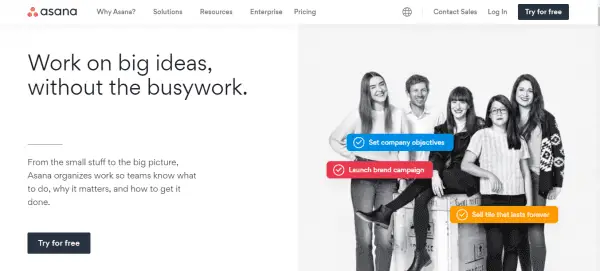
Asana’s functionality and ease of use makes it one of the best management remote tools. It has a web and mobile app that was designed to help teams manage, track and organize their work. What makes asana stand out is its variety in project outlining with its timeline, list and board. You’re able to create and customize workflows based on a team’s individual need to boost productivity and you have a bird’s eye view on everything keeping everything in order and check.
With regards to pricing, Asana has a free paid plan for personal use and small teams. For large teams, they have premium and business plans, both going to $10.99 and $24.99 respectively. They also offer a free trial to enable test out the program before committing to it
GitHub
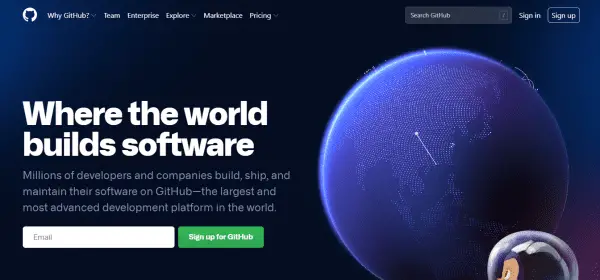
If you handle or work with a team of developers, then the best remote tool to help your remote workers maximize their potential is GitHub. GitHub is a development platform for developers to host code, review code, build software and manage projects. GitHub is an open-source platform with over 50 million developers worldwide, essentially making it the numero uno of software del. Tools.
GitHub has a variety of plans to suit various organizations or individual. It has a free plan, that goes for $4 per user/ month, and an Enterprise plan for $21 per user/month.
If you’re working with a small team, the free option might be the best option for you. The free plan is also a great option for independent developers or freelancers. Still, if you’re part of a large team that requires a little more coordination and collaboration, you may want to consider the more advanced plans.
Trello
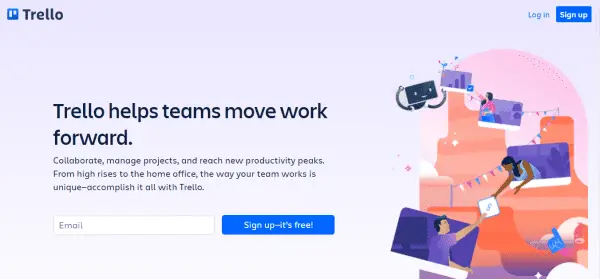
Managing a project remotely from planning to fruition is a task on its own and you need all the right remote tools to make this an actuality. Trello is an encompassing tool that solves the problem of management, task delegation, communication and to crown it all, Trello gives project managers the power to monitor the progress of their team while carrying out a project.
Trello is a very well-designed program that’s extremely easy to use regardless of how encompassing it is.
The price for this remote tool depends entirely on how many people use the tool. There’s a free plan that gives unlimited personal boards and up to 10MB/ file attachment. If you have a bigger team of fewer than 100 people, Trello charges $9.99 per user per month. If your team consist of more than 100 people, it is $17.5.
Remote Tools for Easy and Effective Communication
Communication is the most important aspect of any team or organization. Without effective communication, there’s no success whether remote or on-site. Managing a remote team can be a hassle. Keeping track of everyone and everything, conveying and implementing your ideas can be a burden if you don’t have the right communication tools. It could be a meeting with your team, a brainstorming session or project planning, without the right set of tools your team’s communication isn’t going to be effective and your productivity would be far from seamless.
Zoom
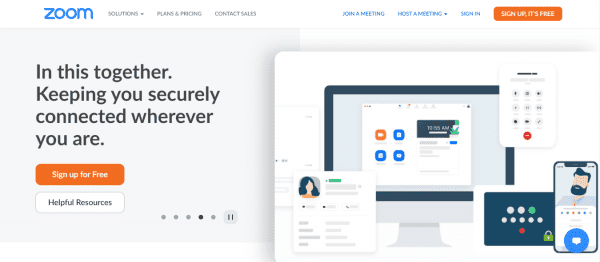
For video chat solutions, Zoom is the fastest and most easily accessible remote tool. Wherever members of your team are, Zoom will help you chat with them and share information without any hassle. It even offers the option of recording your online meetings so you have a copy to revisit or send to participants that missed the meeting. Zoom also allows screen sharing so any member of your team can see whoever’s sharing their screen and get a real-time update on anything that’s being worked on. Zoom pricing is free for personal meetings which are limited by time (40 minutes). The paid plans range from $150 to $200 per year depending on the users and time frame for these meetings.
Slack
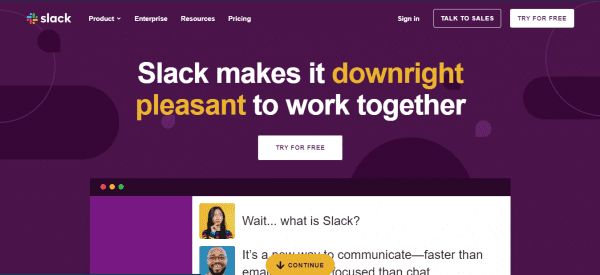
Slack is easily one of the most essential tools for remote communication. It’s responsive and has an interface that’s easy to use it’s an extremely useful remote work tool you must have. Outside the usual perks such as instant messaging for groups, pinning messages, tagging, file-sharing and the usual team chat features, Slack is a tool that saves all your chat history on its cloud storage if you opt-in for the paid plan. With this, you don’t have to worry about losing any of your chats or information you’ve sent or received.
Also, this remote work tool lets you video call up to 15 people (the paid plan). Granted, Slack is not the best tool for video chat but it’s a must-have remote work tool for all other forms of communication.
With regards to pricing, this collaboration and communication remote work tool provides two pricing plans. The standard plan is $6.67 per user per month which is great for small businesses while the plus plan goes for $12.50 a month which is ideal for large businesses or companies.
Tandem
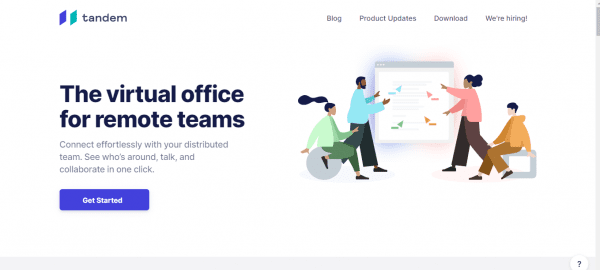
Remote teams regularly consist of teams from all over the country or world. Without proper communication, it would be impossible to get the best out of your team. Tandem is a remote work tool that makes communication effortless. Tandem is a great tool both for check-ins and extensive collaborative efforts while working on bigger projects.
Tandem is equipped with all the tools you need for effective and proper communication from screen capturing, instant video calling, screen sharing etc. With the assortment of various communication options on this remote tool, nothing is too difficult to explain.
In addition to all of this, Tandem allows integration from over forty other applications including office suits this further maximizes your remote team collaborative efforts. With regards to pricing, this remote work tool has 2 pricing plans $20 and $40 for 5 users. If you pay annually, you get to save 5%. Tandem also comes with a free plan that gives you all the basic features you need to get started.
With the remote work tools listed in the article, working remotely can go from being a herculean task to a walk in the park. With the proper remote communication and project management, your team becomes more effective and productive.





