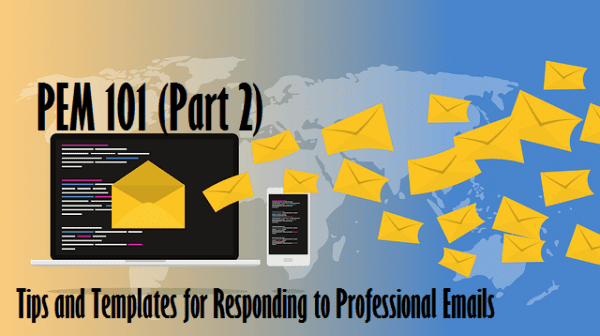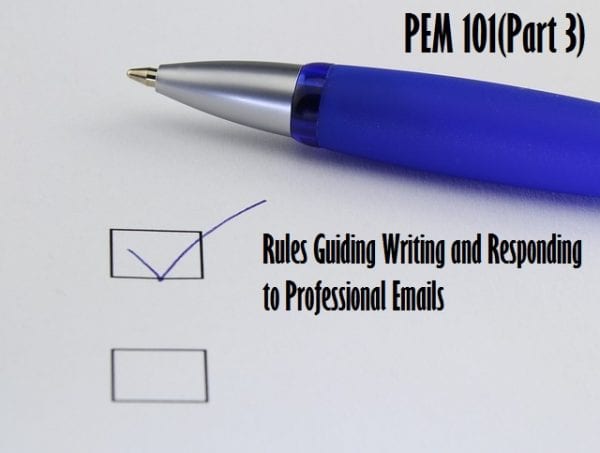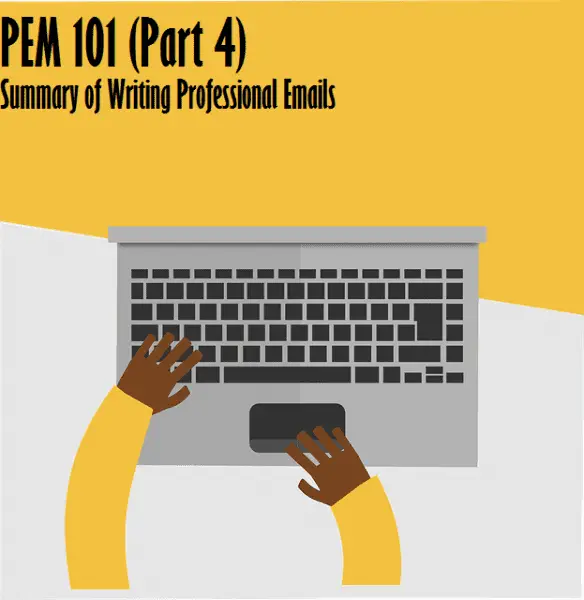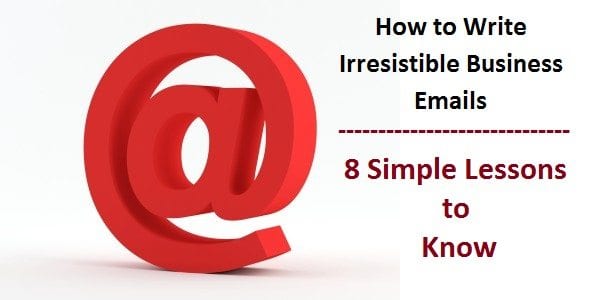Emails have become the go-to mode of communication for most people. Even more so for professionals. 4.03 billion people used email in 2020, and the number is projected to grow up to 4.5 billion by 2024. Regardless of the reach of social media, no other platform has half the penetration emails does.
In this article, we’re going to discuss the recipients of your email. When sending emails especially to multiple recipients, there are questions you must ask yourself, such as: should these recipients know they’re all receiving the same email? Do you want the emails of all your recipients exposed to each other? To answer these questions we’re going to discuss how to use CC and BCC in an email.
When sending emails, there are professional etiquettes that must be observed. When using other mediums of communication like an SMS, a phone call, etc, there aren’t any rules or guidelines. In today’s professional world, your email must observe these etiquettes before it qualifies as a professional email. Some of these etiquettes include but isn’t limited to a formal salutation, a signature, a well-written subject line, etc.
When placing the recipients of your emails, there are fields you must fill, they are “CC,” “BCC” and “To.” Before sending your emails you need to know what each part of these fields does and how best to utilize them. Proper understanding and usage of these fields are crucial to ensuring smooth and professional communication.
What does “To” Mean in an Email and How to Use it?
The most used and easily understood part of an email is the “To” field. If you’ve ever sent an email before, then you’ve used the “To” field, although the same cannot be said for “CC” and “BCC”. The “To” field is for the main recipient(s) of your email. This is the place where you include the email address of the recipient. Multiple people can be included in the “To” field of your email.
Note: When using the “To” field, it is important to note that everyone can see the email address of the people in the “To” field. So, If there are sensitive emails in the “To” field, then you may want to reconsider using the “BCC” field.
What does “CC” Mean in an Email and How to Use it?
“Cc” is an acronym for “carbon copy.” When you include an email in the “Cc” field, it means the recipient should receive the email, but they’re not the main recipient of the email. This is why “Cc” is often referred to as “courtesy copy.”
The “Cc” field is used to keep someone in the loop especially when the message isn’t a direct concern of theirs. Recipients in the “Cc” field of an email aren’t generally expected to reply to the email or make any contributions. This rule isn’t set in stone, but it is standard practice for people “Cced” in the email.
“Cc” can be used for different occasions, when you need to keep your boss or a member of your team aware of the progress of a particular task or inquiry, you should ensure they’re “Cced” in the email.
Another example of when to use the “Cc” section is when you’re filling in or covering for a coworker that is unable to handle their task at a certain time. “Ccing” these people in the email keeps them in the loop even when they’re not necessarily required to act on them.
“Cc” can also be used when 2 candidates are being introduced to each other. This way both recipients can see each other’s email and proceed to communicate after a successful introduction. “Cc” can also be used to introduce two or more people to one another.
What does “Bcc” mean in an Email and how to use it?
“Bcc” is an acronym for “Blind carbon copy” and as the name implies, “blind carbon copy” keeps the recipients in the field hidden from the recipients in the “Cc” and “To” fields. Hence, “Bcc” is a list nobody but the sender can see.
“Bcc” works differently when used in threads compared to “Cc” and “To”. In a single email, “Bcc” is a great choice and will function as intended. But for email threads, they’re not very effective. In emails with “Bcc”, the recipient in the “Bcc” field only sees the first email in the thread, this is the email specifically containing their email in the “Bcc” field.
“Bcc” keeps recipients separate and unaware of each other. “Bcc” is intended for a recipient that has no business replying to the emails they were “Bcced” in. It is extremely important to note that when a recipient in the “Bcc” field “replies to all,” their status automatically changes and they become visible to everyone in the email thread. If you think a “Bcc” recipient will respond, you should consider moving them to “Cc,” so when they eventually reply, other recipients aren’t caught off guard.
When emailing coworkers or work-related information, it is always advisable to use Cc instead of Bcc as you’d want to keep a trail to ensure everything is recorded as it should.
Difference Between “To” and “Cc”
“To” and “Cc” fields work entirely similarly. The difference isn’t in the operation but in their perception. What this means is that “To” and “Cc” function the same way when both of them are used in an email.
If you include twenty emails addresses in the “To” field and five in the “Cc” field, everyone in the email list will receive the same email with zero changes.
What’s the use of the “Cc” field then? The “Cc” field is to validate how an email should be interpreted. What this means is that the emails in the “To” field are the intended recipients of the email, while the people in the “Cc” field are people that are added to the email for the sake of courtesy.
For example, if a colleague wants you to take up a customer inquiry, they input the customer’s email in the “To” field and yours in the “Cc” field. This way, the customer is aware that someone else is handling their inquiry.
How to Send an Email to Multiple People Using CC and BCC?
If you work in a large organization, you may be required to send emails to multiple people more often than not. Some scenarios where you may be required to send multiple people emails using “Bcc” and “Cc” include: In a scenario where you need to catch multiple people involved in a project up to speed, you will be required to send “Cc” multiple people to keep them in the loop.
“Ccing” multiple people in your email is the same as “Ccing” a single person, you simply include the persons that are required to receive the email, as shown in the image below.
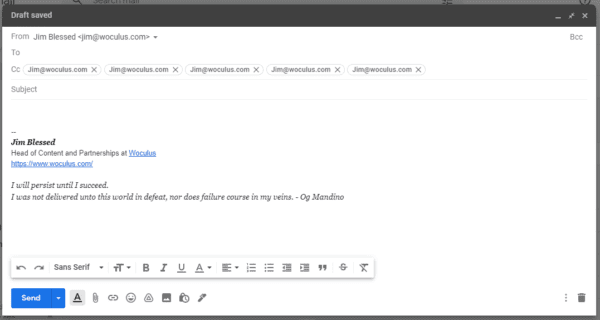
The same rule applies when you want to send the same emails to multiple people without any of them being aware of the other. You simply “Bcc” all of them in the “Bcc” field.
Email Sample on how to Use CC and BCC in an Email
Subject: Customer’s Inability to log in to their account. To: [email protected] CC: [email protected] Hi Tonia, your complaint has been logged and will be resolved within the next 72 hours. To further speed up this process, I have copied our head of IT to make sure you’re back in your account as soon as possible. Kind regards Ayoade Oyedotun
For Bcc emails, there’s isn’t much to be added as it is sent as a regular email.
Conclusion
There are similarities among “To,” “Cc,” and “Bcc”. These similarities have been exhausted in this article. It’s your job to make sure they’re utilized properly because improper usage of email rules and etiquette could gravely harm your reputation in the workplace.