Emails are the major means for professional business communication and ensuring you respond to emails professionally is easily one of the most important parts of your business. If written poorly, you can lose a major prospect. If written excellently, you will easily turn prospects into clients.
Personally, I have noticed that the quality of my responses usually determines if a client will hire my services and how much the client will spend.
Basically, your answers to professional emails should be well-thought-out and carefully crafted. Most times, it is not advisable to reply to emails instantly.
In this article, we will discuss everything you need to know about writing professional emails, the best practices and tie it up with some business email examples to help you get started with yours.
This post is part of a series of posts on Professional Emailing. We recommend that you also read the other posts in the series below:
- PEM 101 (Part 1): How to Contact your Clients Effectively Using Business Emails
- PEM 101 (Part 2): 9 Tips You Need to Write and Respond to Emails Professionally
- PEM 101 (Part 3): 12 Rules of Writing Emails Professionally and Effectively
- PEM 101 (Part 4): How to Write Professional Emails: 7 Critical Ingredients
- PEM 101 (Part 5): How to Answer Emails Professionally (With Examples)
After reading a professional email, allow time for your mind to completely digest the email and come up with good responses.
In answering business emails, pay careful attention to the tone in your emails. This is normally reflected in the words you use to express yourself.
For example, instead of saying,
Please send all the shipping documents for the next batch of drugs.
… it is more amiable to say,
Kindly send the shipping documents for the next batch of drugs
In addition, always make sure your emails are straightforward and clear. From the beginning of the email, state the most important information. Written information generates more meaning than spoken words. So avoid using unnecessarily big words. Instead, focus on the information you want to pass in your replies and ensure the information is complete.
Different Ways to Answer Emails Professionally
There are different ways to respond to emails professionally, depending on your intention in the email. Email for acknowledging the receipt of an email is usually straightforward and direct, but most other replies require carefully crafted responses.
Basically, email replies usually follow the normal pattern of writing professional emails. You may have to begin with an acknowledgment of the last email before replying to the questions in the email. Each question should be answered in a separate paragraph. This will help you cover all questions and also help your recipient easily grasp your answers. Importantly, learn to always acknowledge the emails you receive if you cannot reply within 24 hours of receiving them. You can store templates for acknowledging emails professionally in your “canned responses” if you are using Gmail.
Top 28 Tools You Need to Write Emails Like a Professional
How to Respond to An Email Professionally
Responding to emails professionally is an important skill to have as a professional. It helps you appear more competent and generally makes you a better and more efficient worker.
Emails are means of communication, this means at its core, your email should send a message, if your recipient fails to understand what you’re sent, your email loses its essence.
So, how do you write emails people actually understand?
Start with the Subject
The first and arguably the most important part of your email is the subject line as this is the first part of your email your recipient reads. Your subject line determines whether or not your email will get opened, this is why it’s important that your subject line is written properly.
When writing professional email subject lines, do not make the mistake of sounding obscure. Your subject lines should be as straight to the point as possible, this means summarizing the details of the email.
If you’re sending an email about a project, include that in your email subject. Like this:
(Name of project): Approval Request
This should be the case for every email you send.
Move to the salutation
The next part of your email is the salutation. This is important, as it dictates how the recipient will feel about your email. If you’re emailing your colleague and already have a cordial relationship, you can use their first name.
This isn’t the case if you’re emailing your superiors or someone you don’t have a relationship with. In this case, the best thing to do would be to address them by their full name or necessary honorifics if there are any.
There are some nuances in professional email salutations. For example, if you’re part of a customer service team responding to an email, the best thing to do would be to address the customer by their first name as this feels more personal.
Understanding the nuance is the first step to using the right salutations.
Proceed to The Body
The body of your email is an important part of your email as it contains the message you’re trying to convey. The body should start with an introduction, detailing what the email is about before going into detail.
When writing the main purpose of your letter, you must ensure to use a professional and cordial tone, regardless of what the email is about.
Close the Email
Your email closing should summarize everything about your email, especially if you need the recipient to perform a task. The closing of your email is where you reiterate what you need them to do and include any specific details like when and how you need the task done.
Closing Remark and Signature
When closing your email, refrain from using closings that could be misinterpreted. This means sticking to closings like: “kind regards”, “Sincerely,” and “Yours sincerely”. These are the safest bets when it comes to closing remarks.
As a professional, you must have a signature attached to your email at all times. An email signature should consist of your name, position and the name of your company.
Seven (7) Ways to Write Professional Email Subject Lines – With Samples
Writing Professional Email Responses and Professional Email Writing Examples
A simple email of acknowledgment could read:
Dear Mr. Williams, Thank you for inquiring about our new email marketing enterprise application. A team member will contact you tomorrow with a detailed explanation of the product that fits your business need. Thanks again for your inquiry. Sincerely, James Burton
Here’s a More Detailed Letter of Acknowledgment: Formal Email Example
Dear Mr. Gate, Thank you for your order of 25 DVDs. We will send them within the next 3 days. Before we send them, however, we need to know the package you prefer. Kindly visit your order page and select your preference. If you have any question, call us at +2348035290896. You will be promptly attended to by the customer service team. Thanks again for your order. We look forward to your final instructions. Sincerely, James Noah
How to Reply to An Email Example: Here’s a Professional Response to Email Inquiries for Information
Dear Ms. Abike, Thank you for inquiring about the email software advertised on my blog. Each of the listed software functions uniquely on different platforms. Before I recommend a particular one, I would like to know a bit more about you and your needs: 1. What kind of business do you handle? Are you self-employed, a manager or a business owner? 2. Will you be using the software on a mobile device or computer? Is your computer a Mac or PC? 3. What kind of emails do you send most often? Are they replies to customer questions, business-to-business information, or just emails for team members? Once again, thank you for your interest in purchasing some of the email software advertised on my site. I hope you will find them suitable for your business needs. Kind Regards, Ayo
How to Respond to An Email Requesting Information: Professional Email Response to Request for Materials
Dear Mr. Kinkar, Find attached the email marketing course you requested. As I said on my website, I'll keep sending updated versions of the course from time to time. Ensure you carefully study the first chapter of the course. It will provide a solid base on which every other information in the course anchors. I hope your email campaigns are already bringing good results. Let me know if I can be of assistance in any way possible. Regards, James Blunt
How to Reply to An Email Saying Thank You Professionally
Hi John, I am writing this email to offer my thanks for your support with the previous project. Your input and support was invaluable and the project would have come to fruition with your help. Thank you for your support and please know that you can reach out to me if you need help with anything. Kind Regards, Jim Blessed
How to Reply to An Email Agreeing
Hello John, I am writing concerning the point you raised in our last meeting. I completely agree with all the points you made. Especially when you expressed the need for reevaluating our marketing strategies. I'm opening to discussing ways to implement your strategies whenever you're ready. Kind regards, John Jones
Conclusion
Always maintain a cordial tone in your emails if you want favorable responses. As I said earlier, allow some time to pass before replying to a professional email; that’s the best way to minimize mistakes.

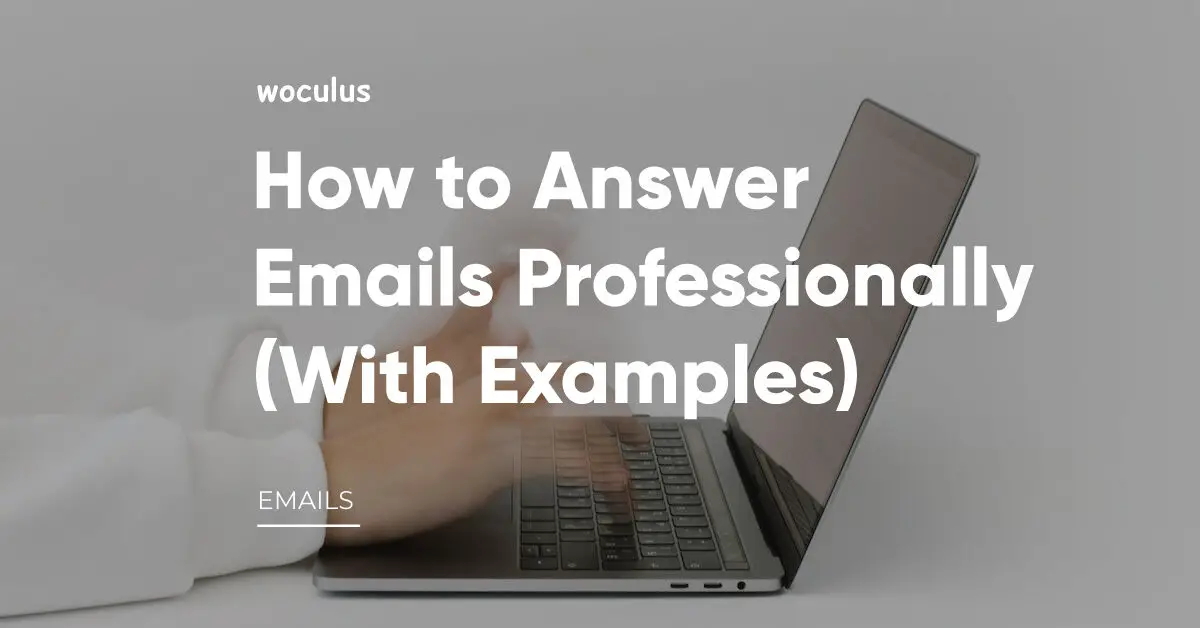

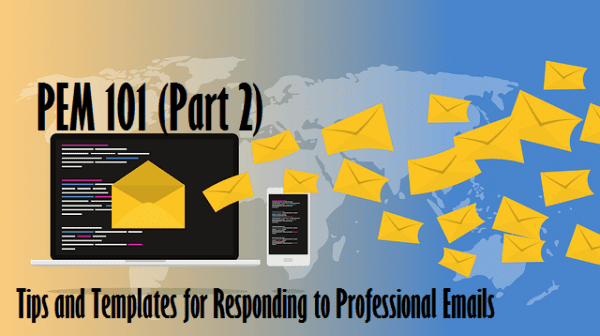
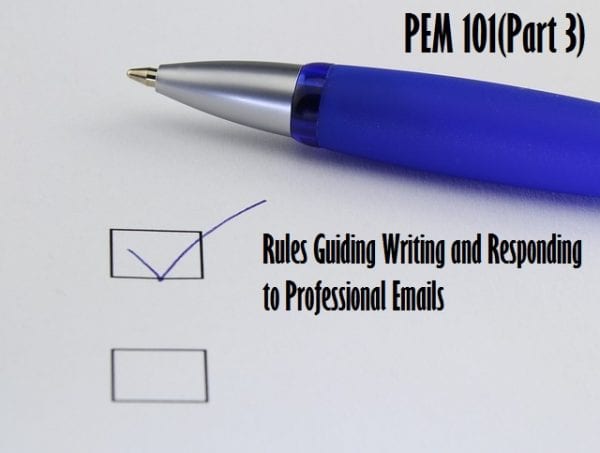
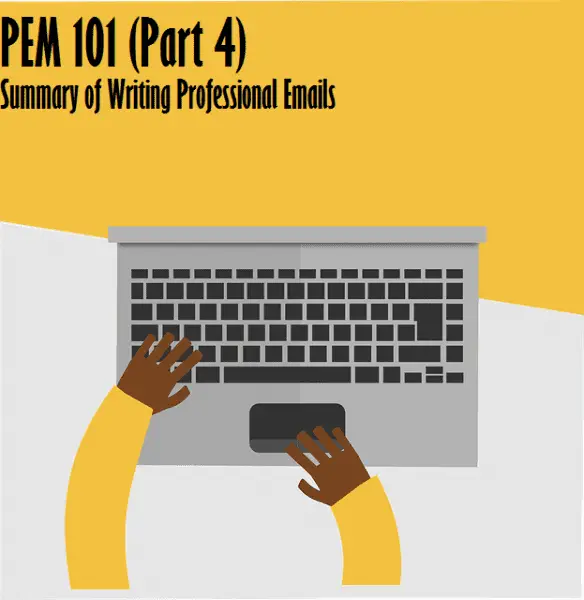
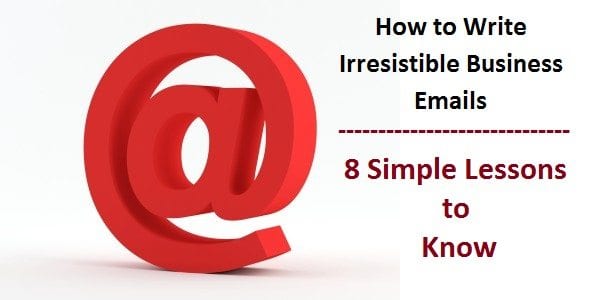
Very very nice, thanks so much.
thank you very much.
how to reply mails
Good stuff! I’m using GetResponse and I’m glad that you showed us examples of professional emails.
Thank you very much sir
this is great…. i learn more then in this web site….
good
that was so helpful I needed it for my course work
very helpful!
very useful,thank u
Thank u once again,a very useful information.
Dear Mr Shishuranjan,
As discussed telephonically, please clarify that you will provide 4 water resistant security posts and one water resistant tent for a monthly rental not exceeding Rs 6000/- per month, for the project period.
Please also you will be in position to initially deploy 1 supervisor and 4 security guards w.e.f. 8th Aug 2016, and increase the strength at a short notice subsequently.
The letter of intent shall be issued based on your reply.
Regards
Capt Ashok Bajpai (Retd.)
Hi Mr. Ashok,
Would you like us to review this email for you?
This is very helpful.
With the tips and the samples given, It will be a great help especially to most of us beginners.
I’d love to share a whole list of alternative emails which effectively helped during my job search.
http://gapyearguide.sg/index.php/2016/08/02/ultimate-email-kit/
Hope it helps!
Thank you very much, this is very helpful for me as a beginner.
thank you for your support.
This is very useful for professional peoples and i support this.
Greetings from xyz company!!
I am a Recruiter in xyz currently hiring for resources.
Viewing your profile in the job board I felt you would be interested to apply for a career with us for the below opportunities.
1. Senior analyst
2. Team Manager
How could we reply this mail
Hello Sanu,
Thank you for your question. You should read our post on applying for jobs online – https://woculus.com/guidelines-apply-jobs-via-email/.
It will guide you. Thanks.
how to best reply to our mail
hello i’m very convince with how i should responds to email messages
Dear Sir.
thank you further more information I’m really appreciated your effort and can help also to improve my English poor grammar.
please I need help for how to write the professional email response
for the daily activities
Hello i,m new comer i want study tips for responding email in a professional manner please guide me well.
Hello Abdi,
You can go through a gazillion series of emails here at https://woculus.com/category/professional-emailing/professional-email-responses/
Do let us know if we can provide more help.
Thank you.
This is the great tips to writing a mail by proffessionally. I will apply these tips to my mail also. Thanx for sharing these tips.
How do I respond to a compose email sent to my Gmail & what does cc & bcc means
Hi Timika,
Thank you for your question.
BCC means Blind Carbon Copy and is used to copy other people in your email without exposing their emails to the people in the email thread; while CC means Carbon Copy and is used to copy other people in an email and ensuring that everyone in the email thread knows the people that are copied.