When it comes to customer relationship marketing (CRM), nothing beats a well-timed message. According to a study conducted by Oracle, customers spend 140% more if they had a great experience with a company. As a business owner who wants to increase sales and customer loyalty, providing a personalized customer experience is something you might want to consider. One of the most obvious ways to do that is through effective communication and collecting customer feedback; that’s where Omnisend comes in. In this Omnisend review, we’ll be looking at how Omnisend helps businesses grow their revenue. We’ll also take a look at its features and pricing; so that you’ll be able to decide if it’s the best fit for your business.
What is Omnisend?
Omnisend is a multi or omnichannel marketing automation service with a focus on e-commerce businesses. It was established in 2014 as Soundest, which was solely focused on email marketing, but became Omnisend in 2017. This change was inspired by the founders – Rytis Lauris and Justas Kriukas – desire to do more for their growing client base. So, it went from being an email-marketing-only service to a multi-channel (email, SMS, web push notifications, Facebook Messenger, etc) messaging/marketing service. Want to know if Omnisend is the email marketing app for your business? Keep reading our Omnisend review for answers or click on any headings below to jump to a specific part of this post.
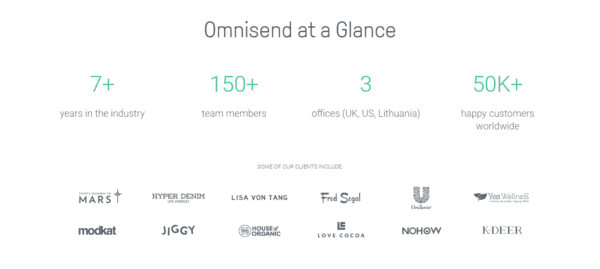
How to use Omnisend
First of all, you’ll need to register with the email and SMS marketing platform. Thankfully, the Omnisend registration process is a quick and easy one. What’s more, you won’t be needing a credit card to join. That doesn’t mean that Omnisend is free though. It does have a free plan and there is also a 14-day free trial of the premium features. This Omnisend review talks more on this in Pricing.
Omnisend registration
The registration starts when you click on any of the “START FREE TRIAL” buttons on Omnisend’s homepage. Clicking on the “MAKE THE MOVE TODAY” button (it’s lower down the homepage) will also take you to the registration page.
Clicking on any of the buttons mentioned above will take you to the registration page. Here, you’ll fill out the form with your email and create a password. The password creation is nothing fancy. It should be, at least, 8 characters long and must include 1 number. You’ll also need to supply the name of your current marketing automation software and online store platform from drop-down menus. Don’t worry if you haven’t got any of these; simply choose “None” and “Don’t have a store” respectively.
After you’ve clicked the “Sign up” at the end of the form, you’ll be sent a confirmation email with a link to activate your account. Clicking the link takes you to the account set-up process. It’s a simple 2-step process. In the first step, you fill out a short form with your name, business’s name and website. The second step requires you to fill out another simple form with your country, city, zip code and time zone.
Omnisend needs the physical address so that it can ensure that you comply with the anti-spam laws in your region. When you complete the steps, you’ll be able to connect your store with your Omnisend account and access your Omnisend dashboard.
Here’s what we like about the Omnisend registration process
- It’s quick and easy. There are unnecessary waits and we like that it’s straightforward.
- We like that it’s possible to create easy-to-remember passwords. No special symbols or uppercase requirements.
- It’s nice that you don’t need a credit card to sign up for the free trial as you won’t have to worry about forgetting to unsubscribe before the end of the trial period.
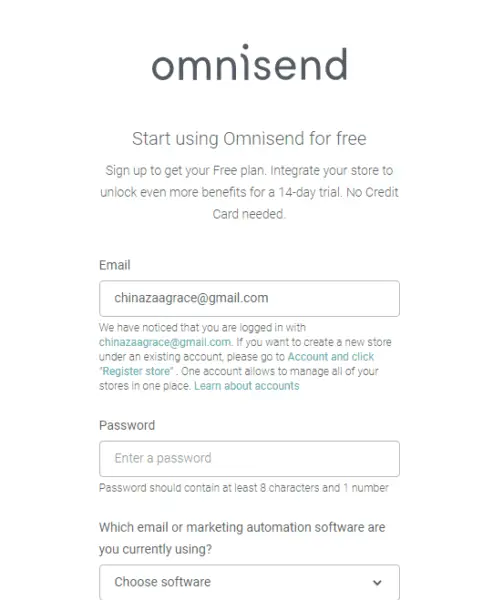
Here’s what we don’t like about the Omnisend registration process
- While researching for this Omnisend review, we tried to register another business (with its own email address) on Omnisend, we were unable to. It kept saying that we were already logged in even though we weren’t. We contacted customer support and were asked to try again in incognito mode. We’ve got to hand it to the folks over at Omnisend’s customer support. They got back to us quickly enough.
Omnisend channels, features and integrations
With this marketing automation service, there is quite a lot to talk about. We’ll cover Omnisend’s channels and its more popular features in this part of our Omnisend review. So let’s get on with it, shall we?
Omnisend Channels
In this part of our Omnisend review, we take a look at its channels. With Omnisend, you can create, promote and manage campaigns, across multiple channels. What’s more, thanks to Omnisend’s handy list building tools, these campaigns can be consistent in their branding, message and timing. Omnisend allows you to do all this from a single dashboard which is not just convenient but saves you the cost of investing in multiple channels. Omnisend channels include:
- SMS
- Web push notifications
- Google customer match
- Facebook custom audiences
Omnisend Features
There is quite a lot that businesses can do for their customer relationship marketing with this feature-rich marketing automation service. This part of our Omnisend review looks at some of its popular features.
Email campaigns
Anyone who has ever had to manage a business’s email marketing knows that running email campaigns can get tedious. Omnisend makes it way less so by providing customisable templates for your emails, automating your email workflows, measuring campaign performance and more.
You’ll need to take the time to create your email sequence though. This includes branding and deciding on what message each email should give the receiver. But once you’ve gotten all of that done, Omnisend takes it from there, ensuring that the right message always gets to the right customer and at the right time too. So all you’ll have to do is sit back and watch your numbers grow.
Drag and drop content editor
With blocks for discount codes and coupons that are automatically synced to your store when you add them to an email.
Campaign optimisation
The campaign booster feature is a great way to increase your open rates – and ultimately, your sales. We love that this feature is also automated because now you don’t have to resend the emails yourself. With A/B testing you can find out which emails will perform better before sending them to your entire list. This also helps increase your open rates.
Campaign targeting
Where Omnisend provides a lot of valuable customer data that’ll help you segment your customers for effective messaging.
Popups and forms
Your mailing list is one of your business’s assets and Omnisend knows that. It allows you to add intuitive popups and embeddable forms to your store which it targets at both new and old visitors. You can also create landing pages for your ads. This way, your mailing list grows as you’re able to collect the email addresses and phone numbers of people interested in your offers.
Reporting
Omnisend’s real-time feedback makes it’s easy to keep track of the performance of your campaigns across all channels from your dashboard.
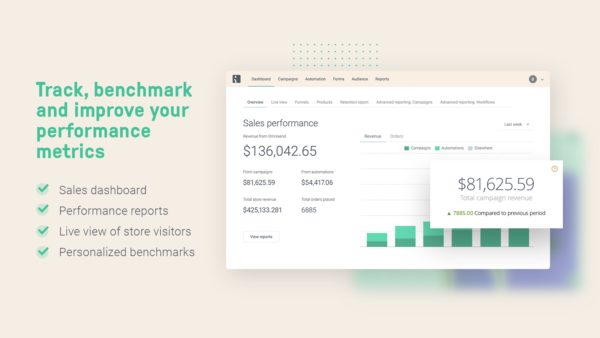
Omnisend Integrations
We can’t call this an Omnisend review without mentioning its integrations, now, can we? The applications and services that Omnisend integrates with span a wide range of categories. In the e-commerce category, Omnisend integrates with Shopify, Shopify Plus, WooCommerce, BigCommerce, Magento, CV3, 29Next, OpenCart, PrestaShop, Volusion and Under Construction.
Other categories include customer support, email capture, referral programs, onsite engagement, quiz/survey tools and much more. Looking for a particular service? We would love to list them all but that would make our Omnisend review quite long. See if you can find your favourite brands on Omnisend’s partner page.
Here’s what we like about Omnisend’s features, channels and integrations:
- Multiple channels make it easy to reach practically all of your store’s visitors and customers whether they’re online or off.
- The automated syncing of your subscribers with Google and Facebook helps to remove the guesswork from retargeting on Google, Facebook and Instagram.
- Omnisend is able to capture the contact information of visitors to your website. This means that instead of just numbers, you get actual email addresses and phone numbers of real people who are interested in your offers added to your list.
- The product picker features allows you to add products directly from your store to the email you’re composing. This pretty neat feature removes the need for adding images and writing (or copying and pasting) descriptions.
- The workflow automation cuts across all 5 channels so that you can automate your campaigns, whatever channel you choose.
Here’s what we don’t like about Omnisend’s features, channels and integrations
- It’d be great to have more integrations. It’s possible to use webhooks to integrate it with more platforms but some tech experience might be needed for that.
- Even without the need for any coding knowledge, it’s easy to see how it might take some time to get a hang of all of the channels and use them maximally.
Omnisend’s Pricing
So up until September 13th, 2021, the prices above were current. But by 1:42 PM, we got a mail from Omnisend notifying us of changes to its pricing and we decided to update our Omnisend review with the development.
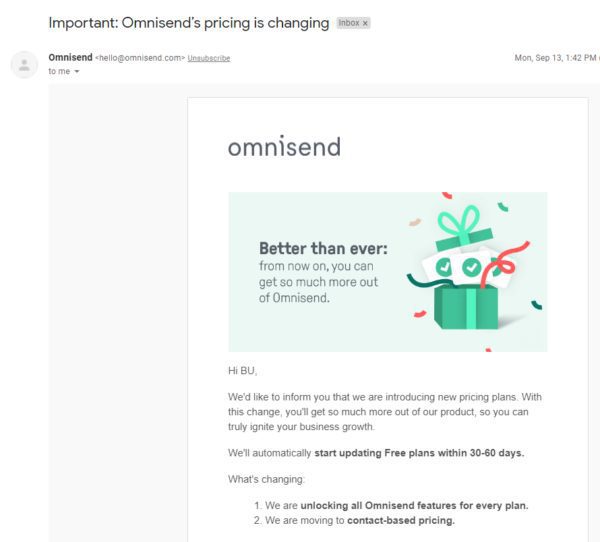
So what changed? You might wonder.
Well, the most obvious one is that all Omnisend features are now available for every plan. This means that even on the Free plan, you can run SMS and push notification campaigns. What’s more, you can now use the workflow automation, templates, A/B testing Facebook and Google sync.
Now, remember how we said that our only problem with Omnisend pricing was that folks on the Free plan didn’t get to enjoy Omnsiend’s juicer features? Well, problem fixed.
The next most obvious change is that the Enterprise plan is no longer available. Omnisend will automatically move all Enterprise subscribers to the Pro plan.
Another notable change is the price of the Pro plan which went from $99 per month to a generous $59 per month. If this isn’t customer feedback implementation at its best, then we don’t know what is.
Other changes include the reduction of the number of emails you can send per month. It used to be 15,000 but with Omnisend’s new pricing, it’s now 500, 6000 and unlimited for the Free, Standard and Pro plans respectively.
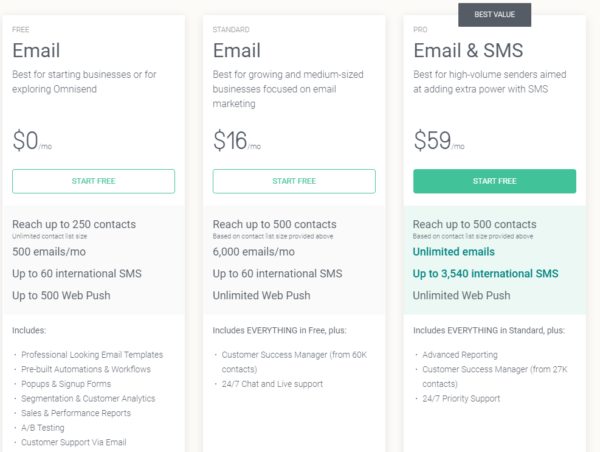
Here’s what we like about Omnisend’s pricing:
- For the features it offers, it’s a cheaper email marketing service than the major alternatives.
- The Free plan has enough features to help a small business reach its customers, grow its list and increase sales.
Here’s what we don’t like about Omnisend’s pricing:
- One has to be on a paid plan to really get the Omnisend experience i.e. access to more channels and the more advanced features.
Our Omnisend review verdict
Thanks to Omnisend’s many features, businesses can connect with their customers and earn their loyalty via effective and consistent messaging. To get the most out of an investment in Omnisend, we recommend that you first develop an online marketing strategy. It’s also a good idea to have someone with more than a basic understanding of email and other forms of digital marketing managing your account.
Large enterprises with a dedicated email marketing unit, on the other hand, can maximise the full potential of this multi-channel platform. What’s more, they can do all of that on a relatively smaller budget.
If yours is an SME with an email marketing service provider that works for you, you needn’t make the switch just yet. This is because even though Omnisend delivers on its promise of doing more than just automating email marketing, a small business might struggle with effectively deploying all of its features.
Thankfully, while writing this omnisend review, we found that Omnisend has a responsive and polite customer support team. You can reach via email for guidance if you believe the platform can work for you.





