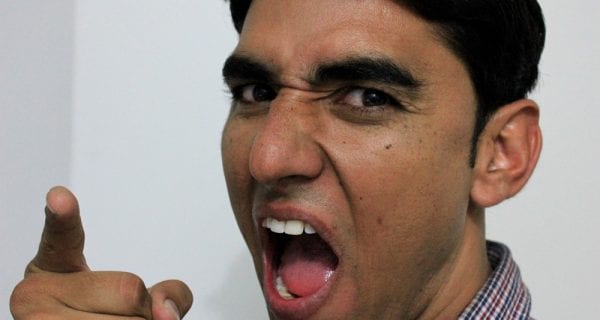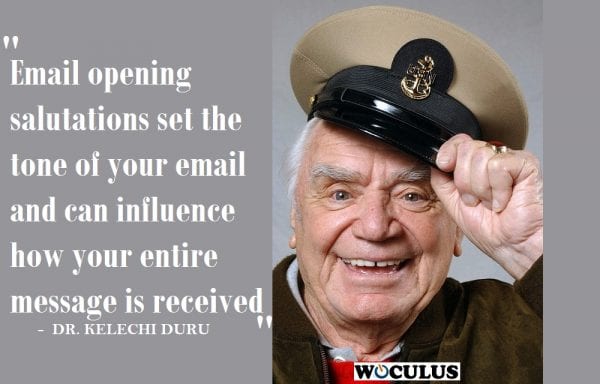There’s no clear-cut formula for working remotely, it’s different for every individual. Different patterns of working. Different work locations. Different time zones.
Working remotely today isn’t as unheard of as it was some years ago. It’s become more defined and has now become the norm for many organizations. These organizations manage entire remote teams and individuals as both part-time and full-time employees.
While the rise of remote work isn’t exactly new anymore, figuring out how to make remote work, work, is still a bit hard for people that are transitioning from on-site to remote work.
For these people, it’s mostly a case of trial and error, doing everything they can to stay productive and happy in what is a paradigm shift to their careers. Remote working challenges aren’t for people who are just getting started alone, it’s a challenge for veterans as well.
And it’s not a challenge for just the staff, entire companies struggle with working remotely too. Especially those that were 100% on-site in the past.
So, how do you get remote work right?

List of Best Practices for Working Remotely
1. Make Communicating Effectively Your Top Priority
Working remote doesn’t make you a one-man team. You’re still part of a team that’s working together to meet deadlines and KPIs.
This cannot be achieved unless each member learns to communicate with other members of the team.
While communicating online cannot be the same as in a traditional on-site office, it’s equally as effective.
To communicate effectively with other members of your team, all you need is to make use of communication tools like chat apps, project management software, video conferencing tools and the likes.
Whether or not a remote team will be successful is entirely dependent on how well its members communicate with each other.
An additional perk of effectively communicating with your team is you avoid the risk of getting stuck in a task because all the help you need to work faster or overcome a difficult task is just a call or text away.
2. Establish a Good Work Environment in Your Home
Buffer research has shown that over 80% of remote workers prefer to work from their homes than any other location.
Coffee shops, libraries and co-working spaces are excellent for working outside of the house. However, these places are loaded with distractions, most of which are unplanned.
While places listed above can work on occasion, it’s often advisable to carve out a permanent workstation in your home, as this can greatly optimize productivity.
You don’t necessarily need to have an entire room or a dedicated workspace, you just need to create a pleasant work environment that can help you become more productive.
It’s standard practice that your home office is in a quiet part of your house and as far away from your TV and kitchen as possible. This helps you avoid temptations like snacking all day and catching up on shows.
Also, have a dedicated desk. This should be uncluttered at all times so when you sit down to work, you get right to it!
It’s also important to try to position your office views so you can look out the window. This gives your eyes a much-needed break from looking at the screen for too long.
3. Find ways to be more Productive
Working from a place of your choice doesn’t mean you’ll be at productive levels all through the work hours. It is important to look for ways to improve your productivity.
Some ways to Increase Your Productivity Include:
- Setting up your tools: A remote worker is only as good as the tools they use. It is important to make sure you have the right tools to keep track of your activities and deadlines as well as the right tools to ensure optimal communication with your teammates.
- Have an accountability buddy: While you’re working alone wherever you want, you also need to have someone to share tasks and communicate constantly with.
Having a buddy gives you a chance to share ideas, vent your frustrations and collaborate.
This greatly reduces the loneliness that’s often associated with remote work and simultaneously increases your productivity.
4. Make Sure You have Clear Roles and Responsibilities
In traditional offices with in-house teams, everyone knows what they’re supposed to do, who’s responsible for what and when.
This usually isn’t the case with remote work. That is why communication Is of utmost importance when working in a remote team.
Working as part of a virtual team isn’t difficult when the roles and responsibilities are unambiguous.
To achieve a seamless workflow with your remote team, everyone needs to know what they’re responsible for. This way, be held accountable for it.
Without clear responsibilities and roles, tasks tend to slip through the cracks and the people responsible for these tasks have one retort, “I didn’t realize I was supposed to do that.”
Do not let things deteriorate to that extent. That is why it is important that during meetings, everyone’s tasks are spelt out to them and they’re told when they’re required to be through with said tasks.
With this, everyone’s up to speed on their roles and everything gets done when it should.
5. Be Prepared to Work at Different Times of the Day
Being a part of a remote team means you may have teammates who are working across different time zones all over the world.
As a remote worker, you can’t be inflexible with your work hours as someone working on a project with you might be in another time zone.
If this happens, you’d need to be flexible with your work hours to accommodate the other team member you’re collaborating with.
So, you should prepare yourself to deal with situations such as these whenever they arise.
Alternatively, you could also choose a specific time of the day that would be suitable for both of you and work on the project together.
It is important to make sure you define your boundaries when it comes to your availability. Make sure if you’re to be woken up at odd hours for a task, it should be something urgent, not something that can wait a few more hours.
6. Have a Fast Home Internet Connection
Having a fast and reliable internet connection should the first and arguably the most important step when it comes to working remotely.
You need to have a fast internet connection because everything you do would be online and you may be required to upload large files or video chat with your teammates for hours on end.
While working remotely, there’s nothing as annoying as having slow Wi-Fi and lagging when an important meeting or session is going on.
This is another reason remote workers like to work at home where they have control over the internet connection instead of a library or coffee shop where the bandwidth is being hogged by 15 other people.
7. Create a Clear Boundary between Life and Work
While working remotely, the difference between your personal life and work can become blurred.
Consequently, you may fail to realize the difference and know where to draw the line, it will become a habit to work outside your stipulated work hours.
To prevent this from happening, you need to draw a clear line between work and other hours.
Once you’re done with work, you need to unplug yourself completely, unless in case of an emergency where you’re urgently needed.
Regularly working past your stipulated worktime can cause burnout and could also cause health complications. The importance of drawing a line cannot be overstated.
What’s next for Remote Work?
Working remotely isn’t going anywhere anytime soon as more and more companies are adopting it. While remote working is no longer new, figuring out how to work remotely is still pioneering.
If you’re working remotely or have remote team members, these best practices are all you need to excel!