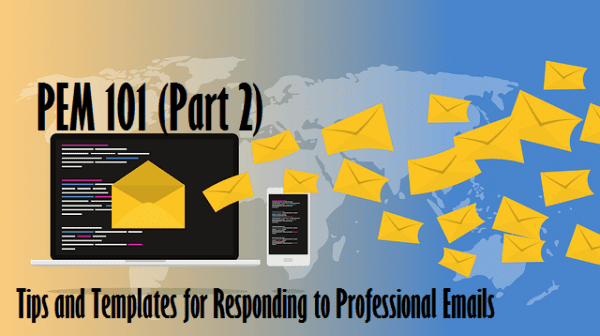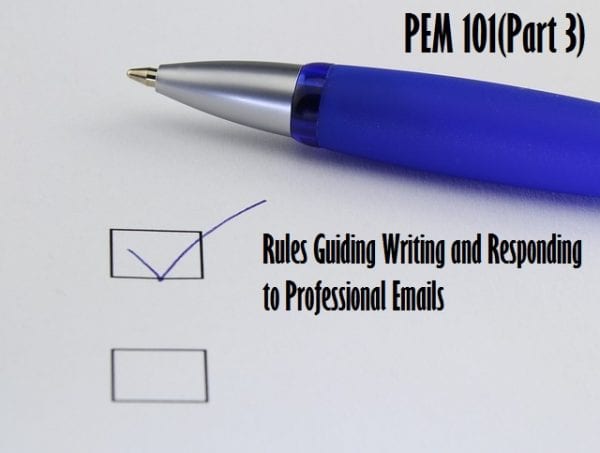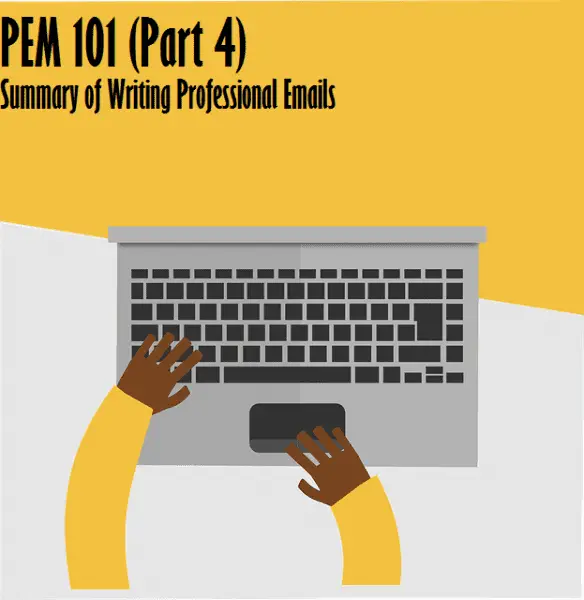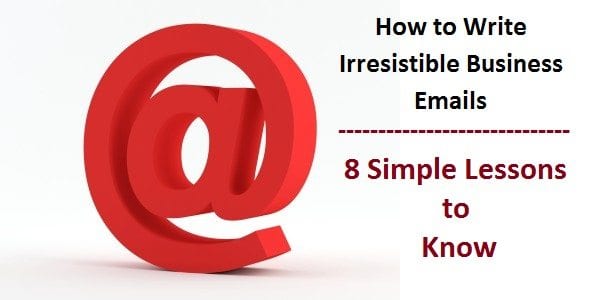Email has become an indispensable part of doing business globally. It also contributes significantly to the overall stress inherent in day to day work life. Studies show that most people using email for business purposes receive hundreds of emails per day! Workers in the US are spending as much as 13 hours per week dealing with emails! With so much time spent simply reading and writing emails, productivity is often affected and targets missed. An understanding of how to properly handle large amounts of emails quickly will go a long way in helping you stand out in the workplace.
When dealing with an overload of emails use these tips to handle large amounts of emails quickly in order to improve your productivity.
Manage Your Inbox Like a Pro
Dedicate Time to Checking Your Email
Time management is essential for personal effectiveness and productivity. Allocate time for checking your inbox as part of your To-do list. Block off your preferred time of the day and devout that time to catching up with your emails. Outside of your blocked off time do not open your email box or act on an email.
MindTools content team provides some more insight and tips on how to handle large amounts of emails quickly and stick with a commitment to a dedicated allotted time for managing your email. Sticking to this commitment will ensure that your emails do not take over your entire day and hinder your productivity.
Eliminate Spam
Don’t waste valuable time sorting through tons of email to find that a lot of the emails are spam. Take advantage of the spam filters available in most email software to trim unnecessary bulk from your mailbox. Use a dedicated email for newsletter and blog subscriptions to de-clutter your work email.
Use the Features of Your Email Software
Now that you have eliminated spam, it is important to note that not every email requires the same degree of responsiveness or attention. Learn how to create lists and categories in your email in order to sort large amounts of emails into priority areas. Some emails, especially “blind copies” and “respond to all” emails, do not require your acknowledgment or response but are just for your information.
Categories such as – Read-only, Handle Later, and Important- will help you stay on top of your mailbox. This technique for handling large amounts of emails quickly will also ensure that you can plan your time properly and allocate less time to handling emails, thereby, improving your general productivity.
David Charron in his article for sherweb provides tips to help you maximize the time you dedicate to checking your email. He detailed instruction on how to use rules, categories, quick steps, flags and search to effectively handle large amounts of emails when using outlook.
Write Emails Quickly
Effective inbox management is only half the essential skill when trying to handle large amounts of emails quickly. Understanding and implementing the following tips will help you write emails quickly:
Know the Objectives of Your Emails
Understanding what is being asked of you in each email will ensure you do not spend too much time responding to emails. Once the primary objective is identified, the need for lengthy time-consuming responses can be eliminated. Knowing the primary objective of the emails you receive and having a clear objective in mind when responding to emails will help you improve your email writing time.
Combine good email writing skills with a clear objective for every email you write to shorten the amount of time you spend responding to emails. Keep all emails you write to the point and focused to get more done and improve your overall productivity.
Think on Paper
When writing complex emails or responding to an email that requires the detailing of a series of information, manage your time effectively by putting your thoughts down on paper first. Create an outline of the email you wish to send to ensure that all the essential information is covered.
Drafting your email on paper will create a clear objective for the email in your mind and help you write the actual email faster than if you had not taken the time to plan it out on paper.
Organize Your Email
The use of bullets, numbers, and tables to organize the content of emails is not just aesthetic but a great technique to make your email writing much faster. Bullets and numbers help you create a skeletal framework for your email which shortens the time needed to complete the email.
Once you have your main points organized with bullets or numbers, the process of fleshing out your email to provide the necessary details will take little or no time. This will make it easier for you to handle large amounts of emails quickly.
Conclusion
Working in a business environment means you spend a lot of time reading and responding to emails every day. Without knowledge of useful email management tips and techniques for writing emails quickly, you could be spending a lot of time handling emails to the detriment of your overall productivity and output.
Manage your time effectively by allotting specific schedules for reading and responding to emails. Take advantage of the features of your email software to limit the presence of non-essential content in your email box and manage your inbox better.
Finally, keep your email writing skills sharp and employ simple techniques like planning content out on paper and organizing content with bullets, numbers, and tables to write emails quickly and improve your overall productivity.