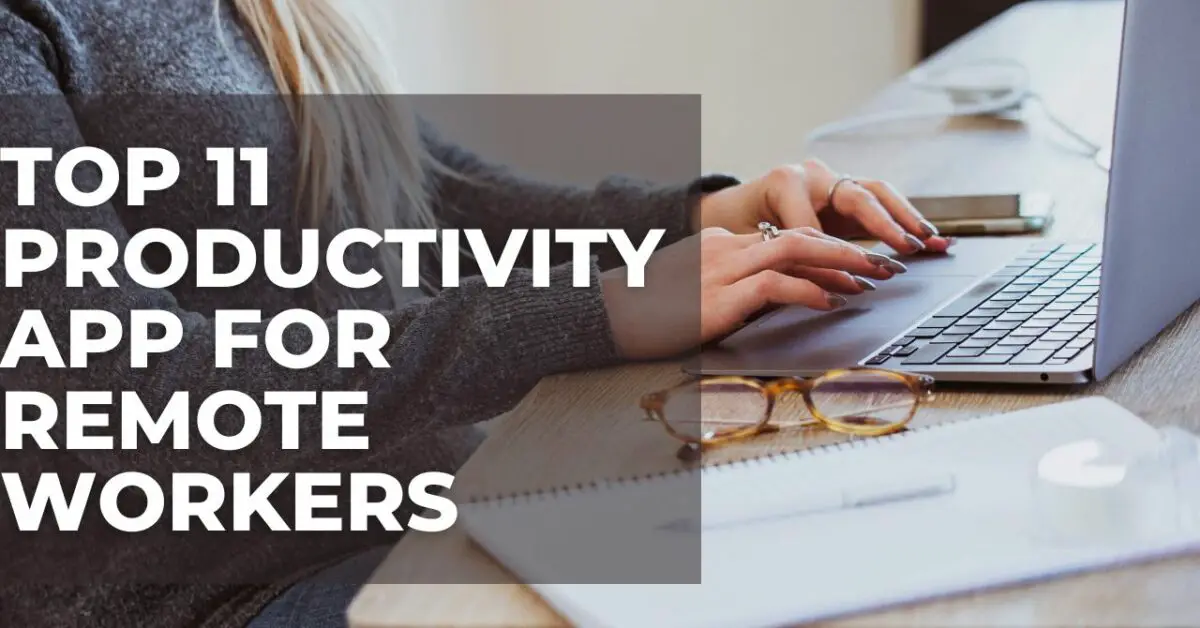As a remote worker, getting a hold of the best productivity app can be a game-changer for your work-life balance. Despite the popularity and benefits of remote work, many people still find it hard to stay productive over long periods. No matter what you’re working on or where you’re doing it from, it can be hard to stay focused on the task at hand when you’re at home or away from the office. There are a lot of distractions, ranging from thinking about what you’re going to have for lunch and checking your emails to catching up with your favorite series or worrying about your overdue car payment. The good news is that many apps help remote workers keep in touch, collaborate, and increase company productivity. Email, Skype, Slack, Asana — the list goes on. Maybe it’s time for a productivity challenge! Let’s get started.
Top 10 Productivity App for Remote Workers
1 Slack
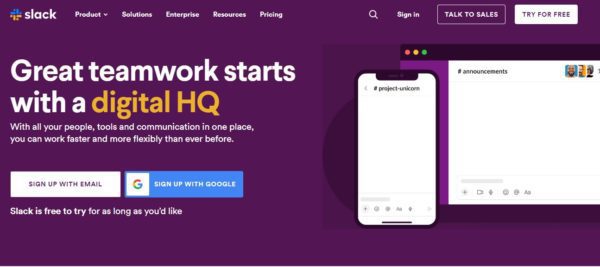
Slack is a communication tool that helps remote teams improve their productivity and overall efficiency. It allows users to collaborate in real time. With Slack, you can create or join channels and groups, share documents and files, and message your co-workers. It also provides real-time messaging, archiving, and file sharing. It is designed to help teams collaborate, whether distributed worldwide or in the same office. It’s an excellent tool for teams and small businesses who want to keep in touch without having to meet face-to-face all the time. Slack has many features, including video calls, screen sharing, and file sharing. You can even integrate Slack with other services like Google Drive or Dropbox to make it even more powerful.
Features
- Video calls
- Screen sharing
- Integrates with Google Drive and Dropbox
- File sharing
Pricing –
The app is free for basic use, but if you want more features or to integrate it with other apps, you can pay $8-$12 per month.
2. Trello
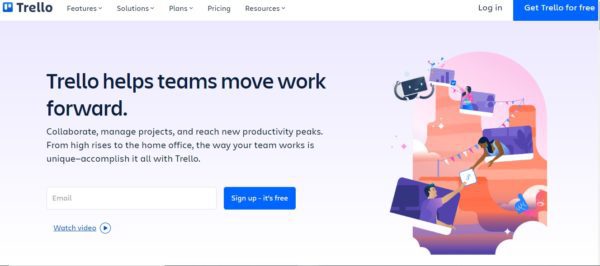
Trello is a project management productivity app that organizes all your projects into boards. You can assign cards to different people within the board, so everyone knows what needs to be done next or who will be responsible for it. The app lets you easily organize anything from your life — like what you need to get done today or this week!
Trello works well because it gives users an overview of what needs to be done, rather than focusing on just one task at a time as Asana does. With Trello, you can manage any project, workflow, or task tracking. In addition, users can add files, checklists, or even automation. It is super easy. Customize it all for how your team works best. Just sign up, create a board, and you’re off!
Features
- Task tracking
- Integrates with different software
- Project management
- Progress Meter Checklist
- Mobile-Friendly Views
- Send attachments by dragging and dropping them onto a card so the right files stay with the right tasks.
Pricing
Trello offers paid plans starting at $9 per month for individuals and $24 per month for teams with up to 15 members.
3. Asana
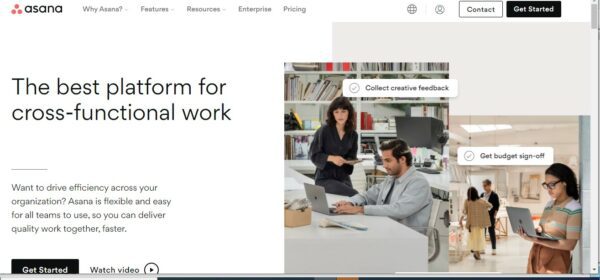
Asana is another productivity app you can use to stay motivated and productive. The app allows you to manage tasks and organize your work into projects, assign tasks and responsibilities, share information with your team members, track the progress of each task, visualize your workflows and execute action plans. Sounds like something you need, right? It makes your life easier by keeping your work organized and tracking how far you have gone with each task.
What’s beautiful is that the software works well with teams of all sizes — especially those located in different places worldwide or who have distributed teams working together on one project simultaneously. You can see what needs to be done and by whom, making it easy for everyone on the team to stay up-to-date on their projects at all times.
Features
- Work, project, and task management
- Communication
- Reporting
- Team management
- Integrations
- It is available on the web, android, and ios.
- Team collaboration
The app is free for up to 15 members, but if you need more, you’ll have to pay $15 per month per member.
4. Clickup
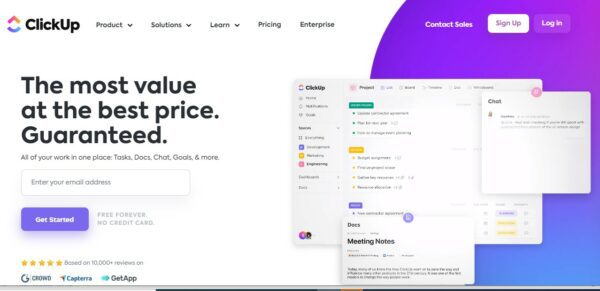
ClickUp is a free and paid project and task management solution that allows remote teams to collaborate on projects. The software includes powerful task management features, online scheduling, and document collaboration capabilities. Users can also create their custom and automated workflows based on their needs and share documents with clients and coworkers, so everyone knows what’s going on with each project at any given time.
Moreover, the software also has a built-in chat feature so you can easily communicate with your team members. It has integrations with Google Drive and Dropbox, so you can easily store your documents in the cloud. It’s an all-in-one solution for project management, collaboration, planning, and tracking.
Features
- The software integrates well with Slack, Microsoft Outlook, HubSpot, Salesforce, Timely, Google Drive, and more.
- Task management
- Collaboration
- Scheduling
- Project management
Pricing
The app comes with a free version which is available for one member. A starting price of $5 per member per month, a business plan of $12 per month, a business plus plan of $19 per month, and an enterprise plan.
5. Pumble
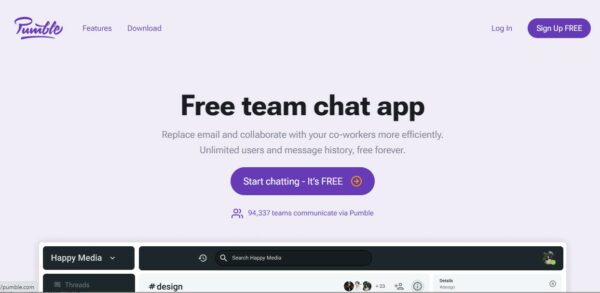
Pumble is an instant messaging app that allows you to quickly communicate with other users within the network without having to leave whatever application you are currently using. Teams of all sizes can collaborate on tasks and other projects. With Pumble, you can set up meetings with coworkers or clients through email or text. It comes with real-time communication, which allows for private one-on-one conversations, group chats only by invitation, and public discussions with anyone who wants to join them. You can collaborate and share files, video conferencing, voice calls, and screen sharing.
Features
- Real-time communication
- Collaboration features
- Voice and video calls
- Notifications Reminders
- Permissions Guests Groups.
Pricing
Apart from the free option, this tool has two paid plans. The first one starts at $1.99 per user per month.
6. Evernote
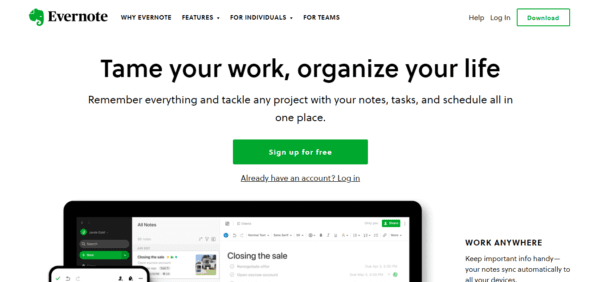
Evernote is one of the best productivity apps, perfect for remote workers. It’s a note-taking app that allows you to create different notebooks with different sections. The app allows you to take notes, create to-do lists, record audio, add text, images, and video clips and share files with others.
It is available on desktops, mobile, and tablets you can synchronize your notes across them all. It’s a great app for capturing information from meetings or interviews.
Features
- Create to-do list
- Synchronization
- Home. View your most relevant content front and center
- Tasks. Don’t let what’s important slip through the cracks
- Calendar Integration
- Mobile offline notes
- More uploads
- Larger notes. …
- Business card scanning
- PDF annotation
Price: The app offers a free plan with 60 MB of new uploads per month and basic clipping features. The paid plans start at $7.91 per month and offer an increase in the monthly upload limit, but also some additional perks.
7. Todoist
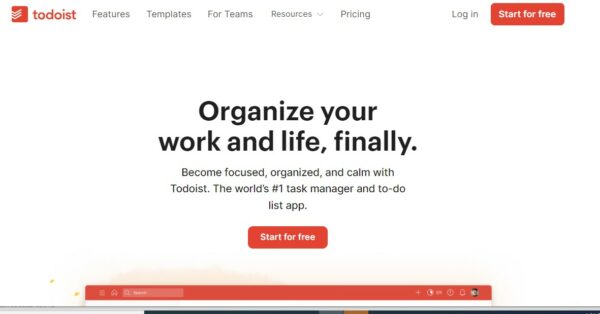
Todoist is a simple to-do list app used and trusted by more than 15 million users worldwide to manage their tasks from any device. It supports recurring tasks, reminders, sub-tasks and more. You can also share your to-dos with others through a shared project.
Furthermore, the app syncs across all your devices to access your tasks anywhere. It’s very customizable, allowing you to set due dates and reminders for each task and specify priority levels for each task. This software is more impressive because users can create tasks, assign them to certain people, and track their daily progress. If a task requires multiple steps, you can break down each step into smaller parts and assign each to different people or teams within your organization. Todoist also integrates with other popular productivity apps like Google Calendar and Slack, so you can have everything in one place — which means less time spent switching between programs!
It’s free to use if you want to use it as a basic task manager, but it also offers a premium plan, which starts at $4 per month, for a more significant number of projects, number of people per project, and additional task management functionalities such as recurring tasks, reminders and sub-tasks that make it ideal for managing a remote team.
8. Time Doctor
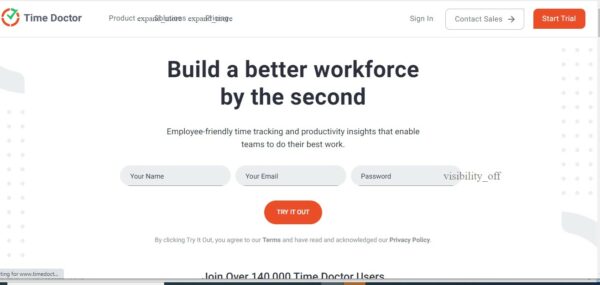
Time Doctor is a time management tool for remote workers that includes activity reports and invoicing tools. This helps remote workers stay productive by tracking how long it takes for team members to complete their tasks by recording the time spent on each task every day when working remotely. This way, if your employees know that you are tracking how long they take to complete a particular task, they feel more motivated to work because they don’t want to lose their job. tracking hours they spent performing a particular task. With time doctor, you can track what websites people in your organization visit when they’re supposed to be working.
Features
- Website, App & Chat Monitoring.
- Screenshots, Webcam Shots, & Activity Levels.
- Location tracking,
- email integration
- reporting options.
- Distraction Alerts
Pricing
9. Clockify.
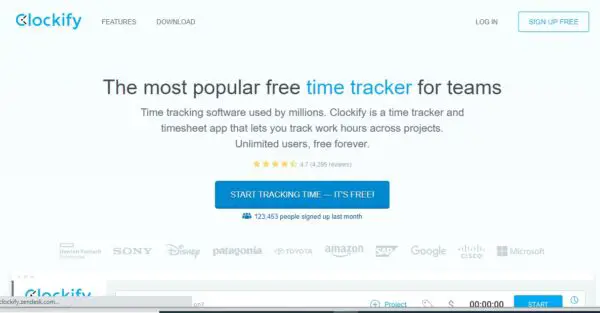
Clockify is an online time-tracking software great for remote workers who need to keep track of their hours on different projects or clients. You can create multiple users and manage permissions based on their roles in the company (e.g., manager vs employee). It also comes with a mobile app so you don’t have to log in from any desktop computer — use your smartphone or tablet!
You can also set goals for how many hours you want to work each day and week so that if you go over that amount of time, it will let you know by sending notifications or flagging up in red on your calendar screen so that you don’t forget about it!
The clockify app also includes GPS tracking so that managers can see where their employees are at all times (and vice versa!). This makes it easy for managers to track who’s working when they need them most — whether they’re working remotely or in the office together!
9. Microsoft Teams

Microsoft Teams is a chat-based workspace that combines chat, meetings, notes, and files—and it’s completely free. With Microsoft Teams, you can easily share your work in real-time and get notifications on what matters most. The app integrates seamlessly with other Microsoft Office products such as Word, Excel and PowerPoint. Furthermore, you can create chat rooms with specific topics or teams, so everyone can stay on the same page about what’s happening with the project. Users can make voice and video calls with other users in real time.
Aside from its free plan, you can choose between three paid plans, which start from $4 per user per month.
Features
- Integration
- Voice and video calls
- File sharing
- Team collaboration
- Chat features
10. Dropbox
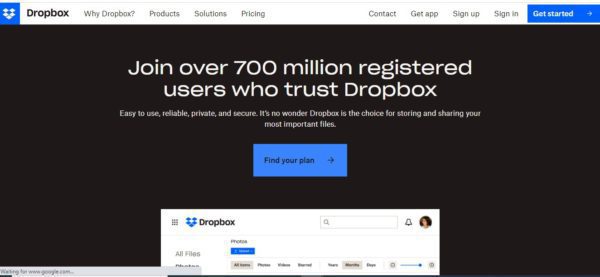
Dropbox is a file hosting service operated by Dropbox Inc. It offers cloud storage, file synchronization, personal cloud and client software.
With Dropbox, you can store, sync and share files online. Files can be accessed from anywhere on any device via the Dropbox website or mobile app. It’s useful for storing files you need access to when you’re away from your computer or working remotely from another location, like a coffee shop or airport lounge.
Features
- Cloud storage
- File synchronization
- Integration
- It is available on the web and mobile app
Conclusion
A variety of productivity apps can benefit you as a remote worker. If you’re looking for something to increase your efficiency, reduce distractions from work, not have to have constant communication with others working on the same project or help you stay organized and motivated as a remote worker, this list should be able to provide you with some helpful applications.