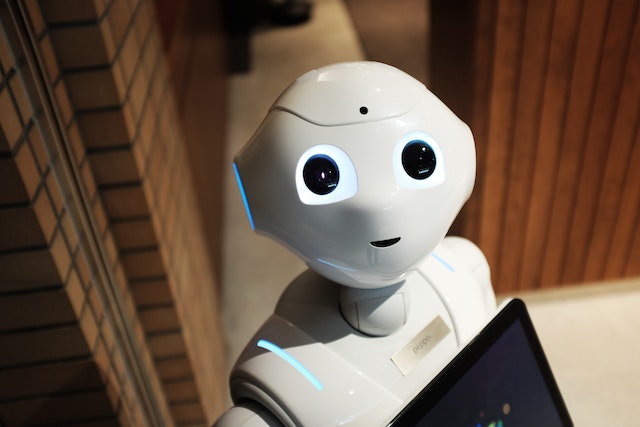As a professional, writing emails can take up a huge chunk of your time and if the emails are high stakes, it takes up even more time and causes mental strain. This is a problem that many professionals face on a daily basis. There is the need to write emails faster and better, but time remains very finite. Writing your professional emails with ChatGPT will help you solve this problem.
ChatGPT is an AI-powered writing assistant that helps you write world-class emails with the simplest instructions. Whether you have heard about ChatGPT or not, there has been a steady and increasing popularity of ChatGPT for several writing tasks. In this article, we will introduce you to writing emails with ChatGPT so you can send better emails to your recipients faster. If you haven’t heard about ChatGPT, take this article as an introduction to writing emails with ChatGPT.
What is ChatGPT?
OpenAI, the creator of ChatGPT, is a research institute with a focus on developing artificial intelligence with the purpose of helping humanity. Over the years, OpenAI has created a number of products, but in terms of functionality and use, ChatGPT takes the lead.
This begs the question, what is ChatGPT?
Created by OpenAI, ChatGPT is a program that can understand prompts and can write professional emails like a human. ChatGPT has been trained with data on the internet and this training allows it to understand and create texts indistinguishable from a human’s.
ChatGPT has the ability to answer any question and complete various tasks with astonishing levels of accuracy. Also importantly, ChatGPT has the ability to continue a conversation. This means it generates content for you with a simple prompt. If you are not satisfied with the first answer, you can “regenerate” the response in a flash.
What Are the Benefits of Chat Gpt?
On average, professionals spend over 10 hours writing and responding to emails. When you write emails with ChatGPT, you spend only a fraction of that time. Here’s a list of all the ways ChatGPT helps you write better and faster emails:
Helps You Manage Your Tone.
One of the issues associated with digital communications is expressing your emotions without the risk of the other party misinterpreting them. Writing emails with ChatGPT completely solves this problem by ensuring your email is written in the exact tone you want it to be.
ChatGPT’s conversation-based program can also help it analyze the email you want it to respond to and, with minimal directions from you, will write your email using the best words and phrases that expertly send the message without the risk of the other person misunderstanding.
ChatGPT Helps with Formatting.
The aim of an email is to send information across. If your email isn’t formatted properly, there’s a chance that the recipient may not understand the message you’re trying to pass. Worse, it could negatively tell how proficient you’re perceived to be.
ChatGPT overcomes this by properly structuring your emails to ensure they’re formatted properly and the message is received well and understood.
Writes Better Emails with ChatGPT.
As a professional, the chances that you have received an email where the sender asked for further clarifications or have received an email that you just didn’t understand are high. Yeah, we’ve been there too.
ChatGPT solves this problem by writing concise, accurate, and engaging emails, without sacrificing proper grammar and style. If you’ve ever struggled with grammar or ensuring your punctuations are correct, ChatGPT solves these problems in mere seconds.
Write Faster Emails with ChatGPT
As mentioned earlier, professionals spend an inordinate amount of time writing emails. With this assistant, you can respond to hundreds of emails more quickly. And even with that overwhelming amount of workload, there’s no fear of a reduction in quality.
With this tool, what takes productive hours out of your day now takes only minutes. Now, you can spend your time being more productive.
Examples of Three Ways You Can Use ChatGPT
Here are there examples of ways you can use ChatGPT to write emails faster and better:
- Create an email
- Revise an email
- Create an email sequence
Create an Email with ChatGPT
For the first task, we’re going to ask ChatGPT to “write a cold email to promote my furniture business to real estate companies in Brownsburg, Indiana
Please make the email shorter and mention that my company is a member of the Chamber of Commerce, Brownsburg
Please write 10 possible subject lines for the email“
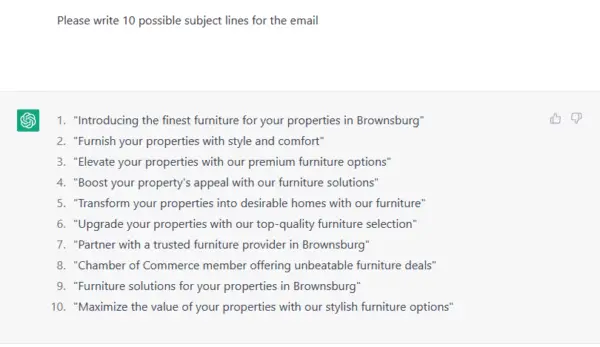
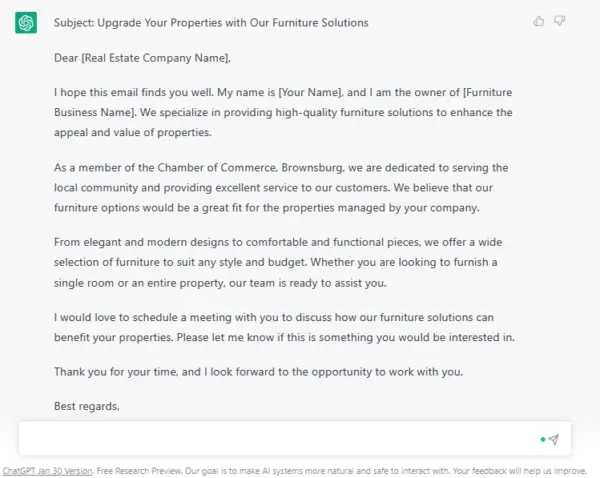
Revise an Email with ChatGPT
For this next task, we’re going to ask ChatGPT to proofread and revise this email:
"I am following up on my last email to you about my startup. We supply all kinds of farm produce including wheat, soya, maize, and rice. I am reaching out because we have the best price and quality in New Jersey, and we can meet your volume requirement"
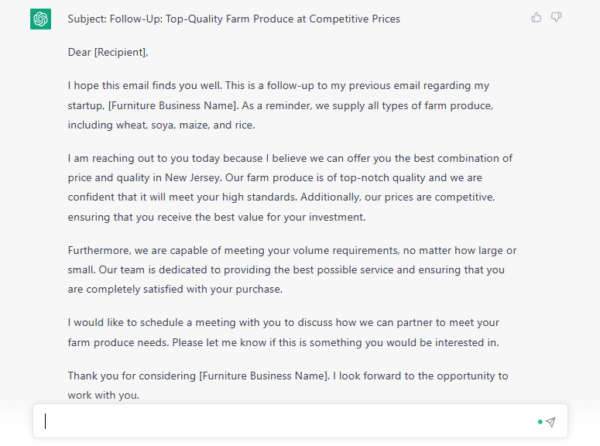
Create an Email Sequence with ChatGPT
Write 5 email sequences to revive my old list of subscribers interested in finding remote jobs.
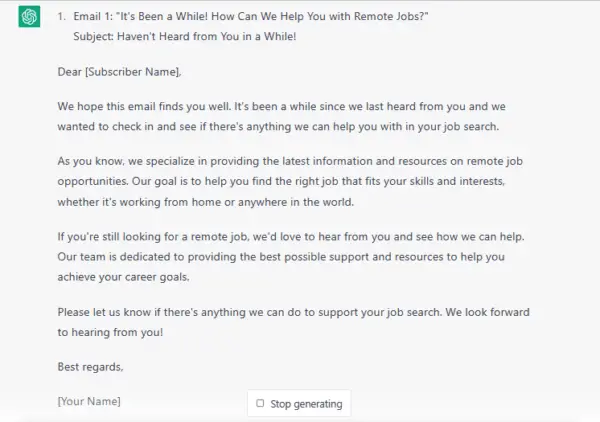
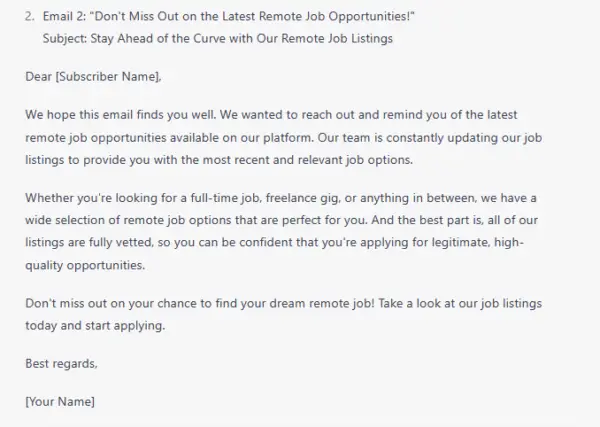
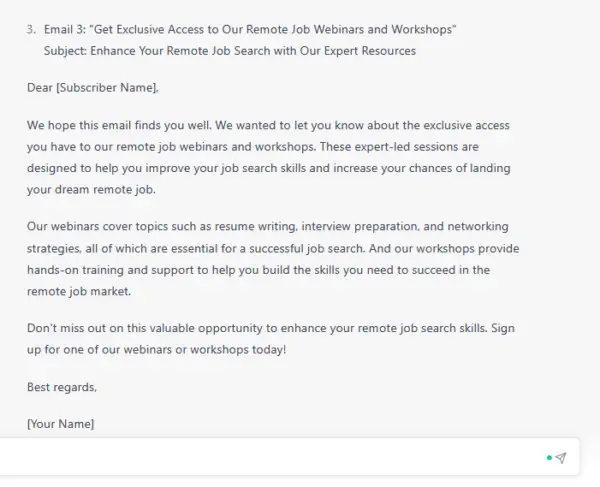
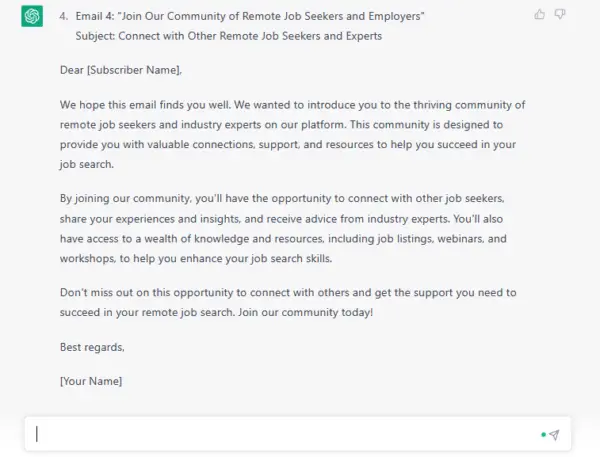
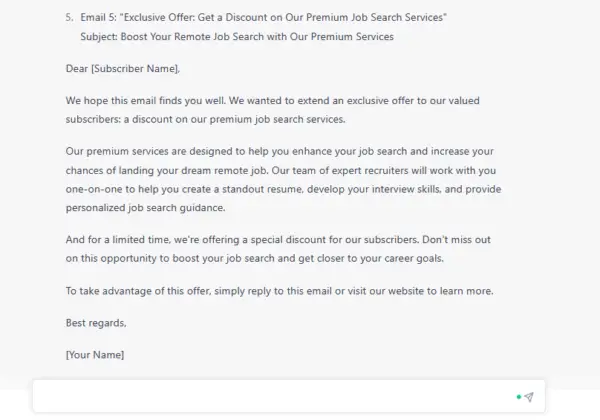
Here are more samples of ChatGPT-generated emails
Write an email to a client canceling an appointment
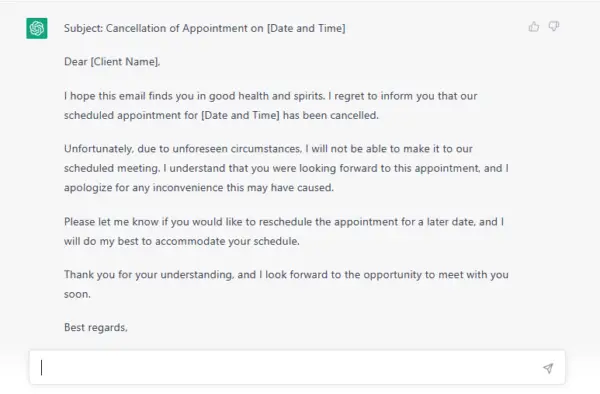
Write an email to my colleague asking them to send the document and set a meeting
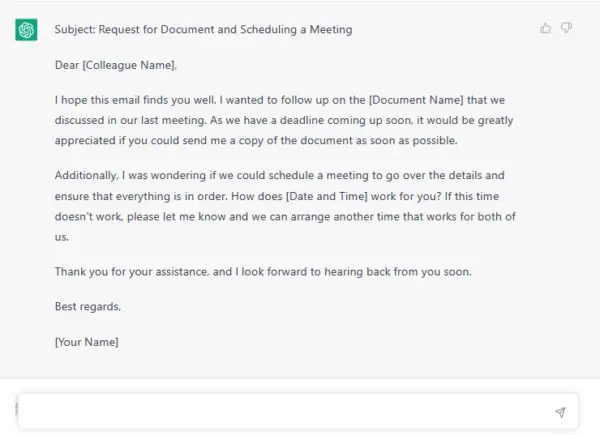
Write an email to my boss requesting sick leave
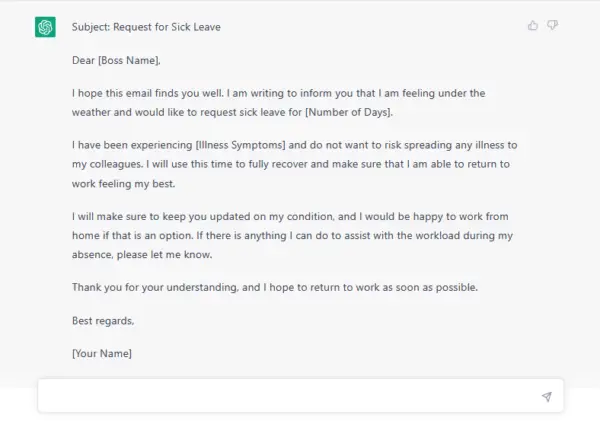
Conclusion
It is worth the while for you to start writing your emails with ChatGPT. Instead of spending most of your time brainstorming answers to your emails, let ChatGPT do the heavy lifting for you so you can send your emails faster and focus on the other productive work you have to do.