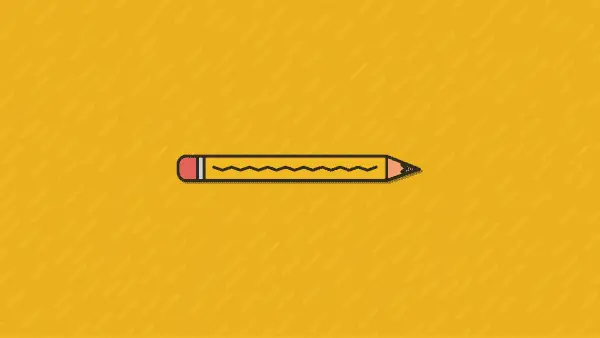Great online meetings don’t just happen; they require proper planning and attention to detail. The assigned person in charge of planning an online meeting must work as though he were planning a face-to-face meeting. However, the benefits of holding online meetings over face-to-face meeting cannot be overemphasized. It is daunting enough that meetings have to be held, but what is more sickening is traveling to and fro on several occasions because of meetings that can be held via virtual space. To counter this, expenses and bottlenecks that may occur due to meetings schedule across countries or locations, it’s best to utilize the online atmosphere.
Why You Should Start Holding Online Meetings
According to the Harvard Business Review, more than 65% of CEOs and managers hold meetings every day, in order to receive updates and initiate project plans for the downline section of the organization. But, as much as these meetings are crucial, so also is the time spent on journeying to these meeting, especially when the work schedule is tight. With remote jobs and employment, an organization that prefers traditional meeting routines will soon understand that online meetings should be embraced. This is why essential tricks as given in this post should be utilized.If you are part of the team appointed to schedule an online meeting or its part of your job description, then feel free to emulate these 10 tips. For ease of reference, it’s been subdivided into pre-meeting, meeting and Post-meeting tips.
Holding Online Meetings: Pre-meeting Preparation Tips
- Carry Out a Test Meeting: Ensure you do a test-run with a colleague using the application you intend to use at the meeting. Whilst doing this, get yourself familiar with the interface and make everything perfect. The microphones and speaker settings should be checked. Prepare the software by uploading your logo and the meeting details such as time, date, topic and expected attendees. Thereafter, inform all participants via email before inviting them to the meeting through the application. Usually, this is done by including the link to the software platform and a short tutorial on how to join the meeting in the email sent.
- Prepare a Clear Meeting Agenda: Unlike face-to-face meetings where you cannot peep into notes during meetings, you have all the freedom to do this in an online meeting since you will most likely be alone during the meeting. However, before taking notes, you must prepare an agenda that will be communicated to the expected participants. Important issues should be listed before the less important ones. A clear, well-organized agenda gives life to any meeting. Then proceed by sending out the agenda not later than 24 hours before the meeting starts.
- Choose a Moderator: By appointing a moderator, the meeting will take the exact form it is expected to. The moderator controls the meeting proceedings and coordinates every action taken. No one can digress from the matter being discussed nor can they stay on a topic for too long. This is very important when holding online meetings because it is carried out in a virtual environment and everyone may decide to talk at the same time, causing chaos and leaving participants reluctant to continue.
- Check Your System: Send an email to expected attendees to unclog their system. They must ensure that the system is fit to be on for a long while without interruption. They should test their speakers, microphone, camera settings and mute all notification that may serve as a distraction during the meeting.
- Set Time Limits: When a meeting is left to go on for as long as possible, you can’t be sure that all participants are fully in. This is because, if a meeting takes too long, people will begin to lose concentration. Every point on the agenda must have a specific time attached to them which the moderator will ensure is adhered to.
Holding Online Meetings: The Meeting
- Welcome Participants: Allow participants to be logged in up to 10 minutes after the scheduled time as this will cover up for those that may be in different time zones and epileptic internet connectivity. Usually, it is best to wait until all attendees are online and have joined the meeting. If there are employees yet to meet each other, some pleasantries can be accommodated at this point.
- Avoid Distractions: Distractions come in different forms. It could be one as simple as a cough from a participant or background noise from the environment of another. It could also be an intended question to be asked, whatever form it comes, do all you can to avoid this by setting a separate chat space for questions or an emoticon everyone should adopt as a raise of hand to ask questions. You can also mute microphones from other participants when you are talking and/or when others are talking.
- Set-out Clear Concluding Actions: When concluding your meeting, set out clear unambiguous items as a follow-up or actions to be taken. For this, whoever is taking notes must ensure that all points were gotten correctly. The moderator would have to clarify anything that needs to be cleared for the benefit of all participants. Where different individuals are assigned to a particular task, get them all to confirm that they are aware of what is to be done. There is a usual rule to this; set out a task from the discussed agenda, assign to the respective individual and set deadlines for task completion.
Holding Online Meetings: Post-Meeting Actions
- Share Meeting Notes: As soon as the online meeting is done, send a summary of the notes to all participants. Adopt the rule in point 8 by setting a clear task to particular persons with attached deadlines. Appoint someone who can stand in to answer any question(s) some participants may have. Everyone should confirm receipt of the meeting notes and raise an area of concern to the person in charge.
- Send a Thank-You message: Although this may seem unnecessary, sending a thank you message via email goes a long way in encouraging everyone that was present at the meeting. It also gives room for feedback and areas you may need to improve in a future online meeting plan.
Conclusion
Notwithstanding technological advancement, online meetings are still disrupted by internet connectivity and communication delays. However, if you prepare well beforehand, it will become one of the most effective platforms to connect all employees and stakeholders, and also save the organization running cost for a usual face to face meeting. On a lighter note, remember you do not have to serve lunch. So, take on these tips and start enjoying your online meetings.
Hopefully, this post will help you prepare a well-structured online meeting so that you can get all the attached advantages.