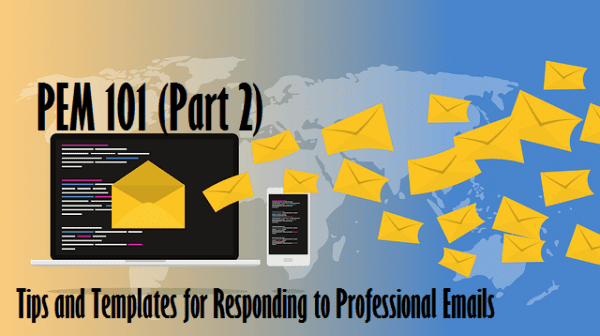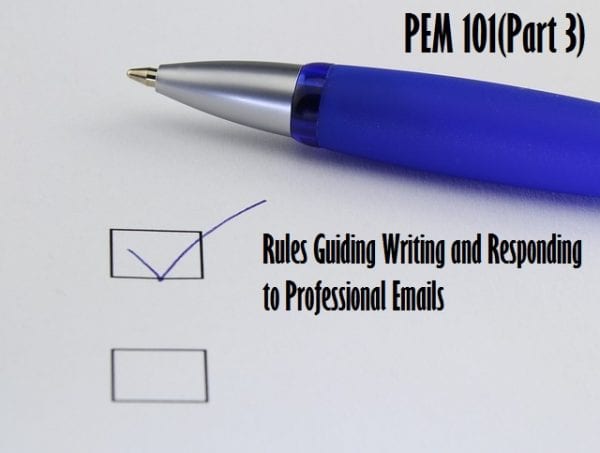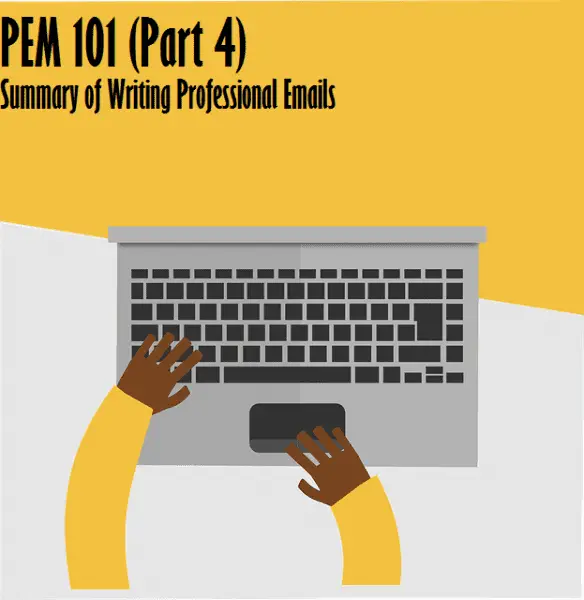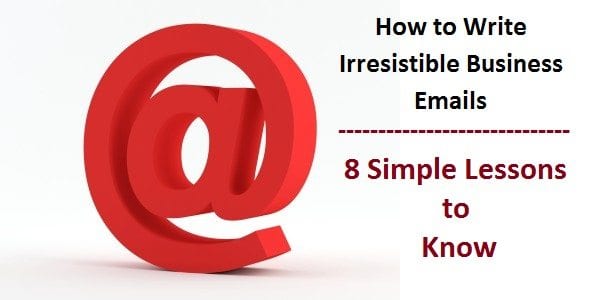Email attachments refer to the process of sending files and documents via email to a recipient. Email attachments can be sent to friends, families, colleagues, schools, and business organizations.
There’s a misconception that email attachment is all about sending files in your email. While this is what it’s mainly about, that doesn’t come close enough to covering what it’s actually about in the complete sense i.e. Email attachments go beyond that especially when you are sending a professional email.
When sending an attachment via email, there are some rules and guidelines that need to be followed.
If not, your email might get bounced or create an unnecessary nuisance in the inbox of the recipient. This may get your emails ignored and if that happens it might be detrimental to your career or the project at hand.
In this blog post, we will take you through some guidelines on how to go about sending email attachments.

What is an Email Attachment?
Email attachments are files that are attached to the email message thereby increasing the potential value or benefit of that message to the recipient. These may be files of different formats, sizes, and contents.
Attachment can be in text files, documents, spreadsheets, and PDF form.
Email attachment is entirely dependent on the project at hand, the message you’re conveying and who the recipient is to you.
When you are sending a casual attachment to friends and family you don’t need to put too much emphasis on the type of files you’re attaching.
However, when sending email attachments to your boss, business clients, or the head of a college, you need to think a bit more about how to best present the information you are about to send.
Guidelines for Sending Email Attachment

Consider the File Format
I mentioned earlier that there are different types of file formats like PDF, spreadsheet, text files, etc.
You have to consider the best format that is widely used and accepted as a form of the email attachment.
For example, PDF (portable document format) is the most used of all forms of file format.
It can be accessed by almost everyone with a digital device. It is one of the most acceptable forms of sharing information between coworkers.
Use PDFs format when you are sending a message to an email distribution list or a large group for easy assessment.

Use a Link When Necessary
When sending a professional email you should consider uploading a link that contains the information you would like to attach to your email rather than attaching a file.
This is because some attachments come in different formats and some require some third-party applications to view them. Your recipients may not have this application and therefore may not be able to access said files.
If you know the information you want to share is available on a particular website, then you can upload the link.
When they click on the link it would redirect them to the webpage where they can access the information you need them to get.
How to write emails with attachments.
Avoid Sending Large Email Attachments
When you attach a file to an email it is best to stick to the smallest size possible. This is because email servers and clients have a sending limit.
Gmail has a limit of 25MB while Outlook.com has a limit of 10 MB. Files can also be compressed to zip form before sending it to the recipient as this can reduce the size. Not only that, if you’re sending multiple files or folders, sending a zip file is the most acceptable route.
Although there is no limit on the amount of data that can be attached to an email.
It is best advised to reduce the size of your files to the smallest size possible.
For example, a University might request your credentials like your resume or test scores.
Instead of sending them one after the other you can compress them into one single PDF form before sending.
Reducing the attachment size of your email can increase the deliverability of your message and enable easy downloads of those files.
Ask First Before Sending an Attachment
Unless specified by the individual or organization always inquire from the other party before adding an attachment.
Be sure to send it at that appropriate time stipulated by the organization.
Always make sure your attachment is sent during business hours especially if the attachment is business-oriented.
Always Address the Included Attachments
When sending a professional email and you are going to include an attachment, it is best to address it in the body of the email.
You can also state the format you are sending so the recipient would know the type of file you have sent.
Something like “below is a copy of my C.V” or “here is an attachment of my academic transcript” would do.
Make sure you let the recipient knows you are going to include an attachment. This shows a lot of professionalism on your part.
Never attach a file without mentioning it in the body of your email to avoid it not getting opened or skipped.
Another thing to note is to make sure you name the file you are sending.
You can use your surname and the first name followed by the name of the file you are sending.
For example “Olagoke Opeyemi official transcript” would do.
Conclusion
Writing an email with an attachment is an inevitability if you send a lot of emails. This article covers everything about sending emails with attachment. From the dos and don’ts to the most acceptable email files.