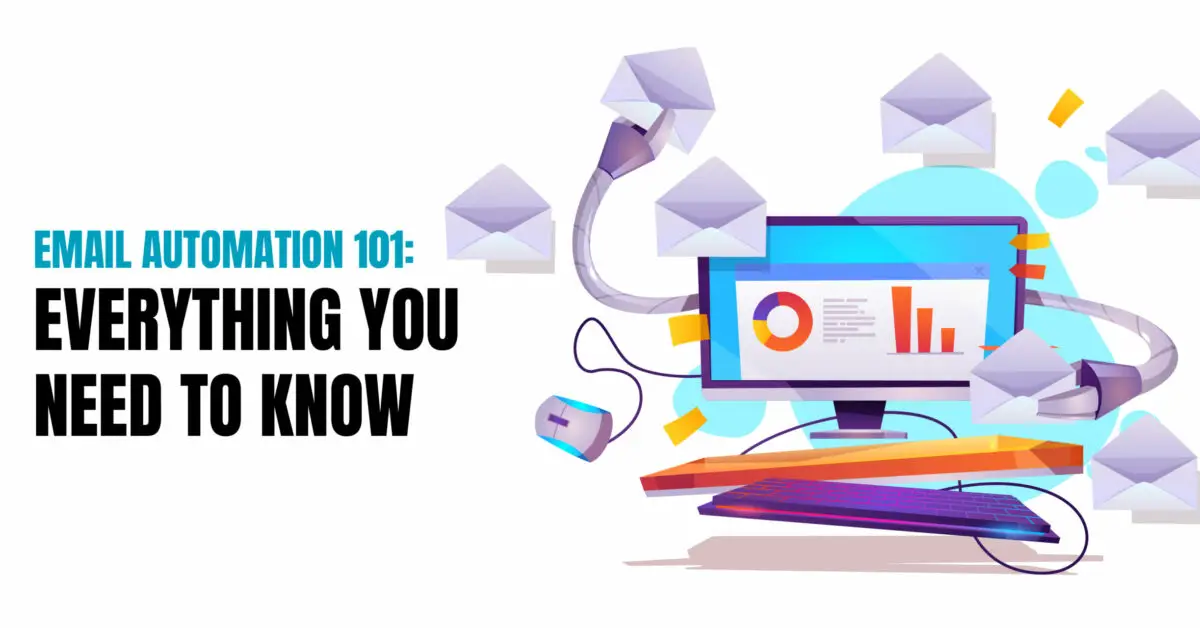Continuous communication with your customers is extremely important as a business owner. You need to let your customers know about upcoming promotions, sales, update on their orders and even a personalized birthday message if you have the data.
Without email automation, composing and sending each of these emails would be a herculean time-consuming task, especially as your customer base continues to expand. This is why it’s never too early to begin your email automation journey.
What is Email Automation?
Email automation lets you send your subscribers and customers emails based on already established variables or actions they take when they visit your website.
These emails can range from welcome message, account setup, password change, order confirmation, order shipped or delivered, sales events, etc.
Benefits of Email Automation
Not only will email automation save you the time and hassle of having to compose and send emails individually, it’s also a great way to increase your subscribers while sending them personalised messages.
1. Manages Customer Relationships
Businesses often make the mistake of trying to acquire new customers instead of retaining the customers they already have, disregarding that the cost of acquiring a new customer is five times more than retaining an old one.
Automated emails will keep you in touch with your current customers by providing them with the information they want and request.
2. Email Automation Helps You Segment Your List
It’s been a long time since companies sent one email to literally everyone on their mailing list (they still do this, but seldom and for specific reasons like holidays, etc).
Now, sending emails has become more specified and tailored to suit different customers and campaigns. Now, email campaigns can be segmented based on the recipients buying patterns, location, demographic information, to any personalized variable that segment them. This isn’t specific for business-to-customer (B2C) marketing alone (online retail sales for example), but also for business-to-business (B2B) email marketing.
3. Helps You Track Performance Metrics
Marketing used to be more traditional, this means newspapers, billboards, etc. One of the biggest disadvantages of traditional marketing was how impossible it was to measure how effective they were. With email automation and online advertising in general, that’s no longer a cause for concern. Now, you can track metrics, know how many emails were opened, forwarded and how many links to your website or shop were clicked.
4. Email Automation Allows You to Personalize Emails for Specific Customers
Personalization of content is great for email automation because it lets you send specific content to a more tailored set of customers. With data gotten from your leads and subscribers, you are able to develop more tailored content that your users can actually enjoy and take action on.

5 Steps on Setting Email Automation for Your Small Business
The most important part of email automation is planning. This includes selecting the best email marketing software, the kind of emails you intend on sending, how it resonates and impacts your business.
By applying thoughtfulness to your email automation campaign, you’ll produce quicker results and hit targets earlier. The earlier you set up your email automation, the more time you’ll have in the future to tweak and optimize it rather than setting it up afresh.
1. Select an Email Marketing Software
The first thing you’ll notice when selecting an email marketing software is how many there are, and each one claiming the title of “best email marketing service”. While they perform generally the same functions, there are some distinct differences.
To find out more,read Top Seven [7] Email Marketing Service Providers.
NB: You don’t need a full suite email software to start with, as this could cost over hundreds of dollars. Better, choose a provider that has a free plan to start with and then upgrade as your business demands.
2. Create Your Email Strategy
When creating your email strategy, you should create a simple and easy strategy. This means you don’t need to have ten emails ready to be sent out from the beginning. It’s best to choose one or two emails for important and specific actions taken on your website. As you grow, you create more complex strategies for different actions.
NB: A standard message that should be sent out to all customers is the welcome email. Whenever a customer registers for your newsletter or sets up an account, a welcome email should be sent immediately. To spice this up, include a coupon, a gift card or a discount for a sale, or a free resource.
3. Draw out Your Workflow
Consistency and excellence are the two most important requirements to maintaining credibility when it comes to having a great email automation campaign. This spans everything you need to know from how to start an email, to its layout/design and careful writing and proofreading.
4. Create a Segmented list
Segmenting your email automation list is key to getting the best from your overall email list. However, segmenting your list will allow you to personalize your emails based on their preference, demographics, etc.
It is also advisable to segment your subscriber list. This ensures that your subscribers are getting emails tailored to them and this goes a long way to improve conversion rate.
NB: With a segmented list, research shows it’s more beneficial to focus more on clients that have made the most purchases. Research has shown that customers that have purchased from you before have a higher tendency to make another one in the future.
5. Understand the Metrics
Email automation allows you to collect a variety of data from your recipients regarding how they interact with your emails. Email automation metrics include bounce rates, open rates, clicks, etc.
NB: A/B testing is important because it allows you test different samples of the same email automation to see which works best. You could use two different email subject lines of the same content to determine which has the highest open rate. With this, you can model future subject lines after the subject line with the highest open rate.
To find out about best email automation tools to use, read this article.