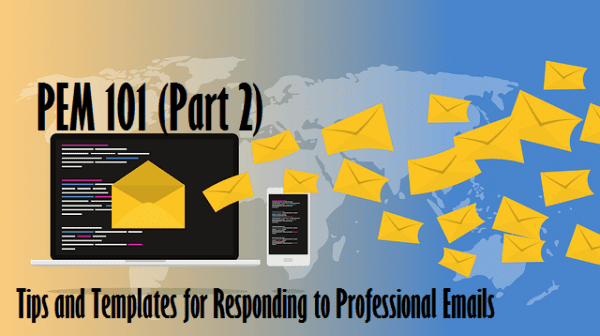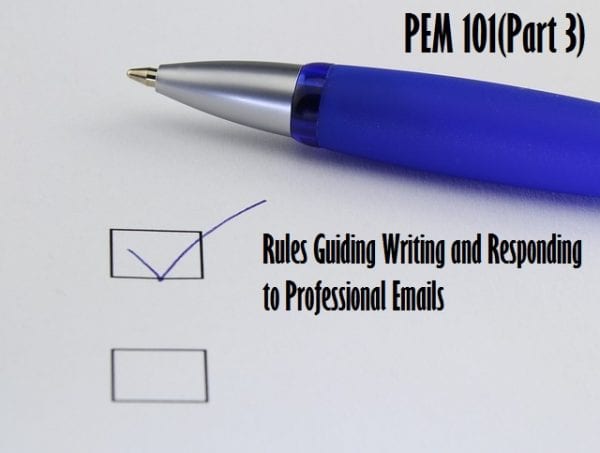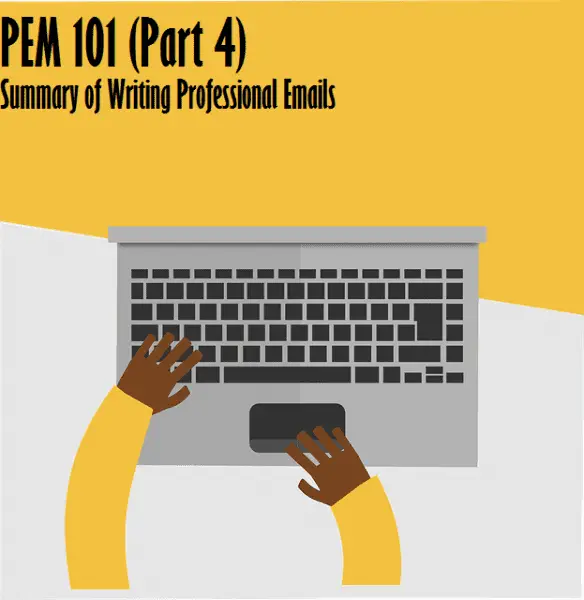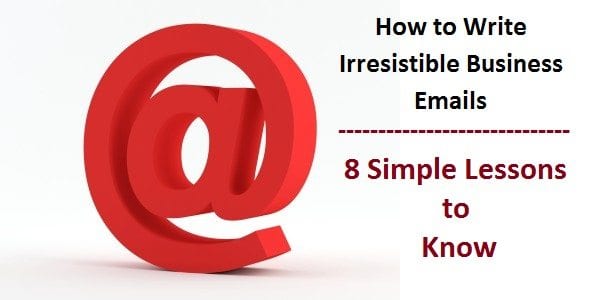A professional email signature serves as your digital business card, providing essential information about you and your company. It helps establish your brand, improve communication, and leave a lasting impression on your recipients. In this guide, we’ll explore the essential elements of a professional email signature and provide examples and tips to help you create an effective one.
1. Full Name
Your full name is the foundation of your email signature. It identifies who you are and should be prominently displayed at the top. Use your complete first and last name to avoid any confusion.
Example:
John SmithTips:
- Ensure the font size is slightly larger or bold to make it stand out.
- Avoid using nicknames or initials unless they are commonly recognized in your professional circle.
2. Job Title and Department
Your job title and department provide context about your role within the company. This helps recipients understand your position and responsibilities.
Example:
John Smith
Marketing Manager, Digital Marketing DepartmentTips:
- Use your official job title as it appears on your business card or company directory.
- Include your department if it adds clarity to your role.
3. Company Name and Logo
Including your company name and logo reinforces your brand identity. It also makes it easy for recipients to recognize your organization.
Example:
John Smith
Marketing Manager, Digital Marketing Department
ABC Corporation[Insert Company Logo]
Tips:
- Ensure the company logo is of high quality and properly sized to fit within the email signature.
- Place the logo next to or below your company name for better alignment.
4. Contact Information
Providing multiple contact options makes it easy for recipients to reach you. Include your phone number, email address, and office address if relevant.
Example:
John Smith
Marketing Manager, Digital Marketing Department
ABC Corporation
Phone: +1 (234) 567-8901
Email: [email protected]Tips:
- Use a professional email address associated with your company domain.
- Ensure all contact information is up-to-date and accurate.
5. Website and Social Media Links
Linking to your company website and social media profiles can drive traffic and increase engagement. It also provides additional avenues for recipients to learn more about your company.
Example:
John Smith
Marketing Manager, Digital Marketing Department
ABC Corporation
Phone: +1 (234) 567-8901
Email: [email protected]
Website: www.abccorp.com
LinkedIn: linkedin.com/in/johnsmith
Twitter: twitter.com/johnsmithTips:
- Use icons for social media links to save space and enhance visual appeal.
- Ensure all links are clickable and direct to the correct pages.
6. Professional Photo (Optional)
Including a professional photo can add a personal touch to your email signature, helping recipients put a face to the name.
Example:
[Insert Professional Photo]
John Smith
Marketing Manager, Digital Marketing Department
ABC Corporation
Phone: +1 (234) 567-8901
Email: [email protected]
Website: www.abccorp.com
LinkedIn: linkedin.com/in/johnsmith
Twitter: twitter.com/johnsmithTips:
- Use a high-resolution headshot with a plain background.
- Ensure the photo is professional and aligns with your company’s brand image.
7. Legal Disclaimers and Confidentiality Notices
Depending on your industry, you may need to include legal disclaimers or confidentiality notices to protect sensitive information.
Example:
John Smith
Marketing Manager, Digital Marketing Department
ABC Corporation
Phone: +1 (234) 567-8901
Email: [email protected]
Website: www.abccorp.com
LinkedIn: linkedin.com/in/johnsmith
Twitter: twitter.com/johnsmith
Confidentiality Notice: This email and any attachments are intended only for the use of the individual or entity to which they are addressed. If you have received this email in error, please notify the sender immediately and delete it from your system.Tips:
- Consult with your legal department to ensure the disclaimer complies with relevant laws and regulations.
- Keep the disclaimer concise to avoid overwhelming the recipient.
8. Call to Action (Optional)
A call to action (CTA) can prompt recipients to take a specific action, such as visiting your website, downloading a resource, or registering for an event.
Example:
John Smith
Marketing Manager, Digital Marketing Department
ABC Corporation
Phone: +1 (234) 567-8901
Email: [email protected]
Website: www.abccorp.com
LinkedIn: linkedin.com/in/johnsmith
Twitter: twitter.com/johnsmith
Join our upcoming webinar on digital marketing trends! Register here: www.abccorp.com/webinarTips:
- Ensure the CTA is relevant and valuable to the recipient.
- Use a clear and concise phrase that highlights the benefit of taking action.
9. Email Signature Design and Layout
The design and layout of your email signature should be clean, organized, and easy to read. Avoid clutter and ensure that each element is aligned properly.
Example Layout:
[Company Logo]
John Smith
Marketing Manager, Digital Marketing Department
ABC Corporation
Phone: +1 (234) 567-8901
Email: [email protected]
Website: www.abccorp.com
LinkedIn: linkedin.com/in/johnsmith
Twitter: twitter.com/johnsmith
Confidentiality Notice: This email and any attachments are intended only for the use of the individual or entity to which they are addressed. If you have received this email in error, please notify the sender immediately and delete it from your system.Tips:
- Use a consistent font style and size throughout the signature.
- Separate different sections with whitespace to improve readability.
- Use dividers or lines to distinguish between different pieces of information.
10. Mobile Optimization
Ensure your email signature looks good on both desktop and mobile devices. Many recipients will read emails on their smartphones, so your signature must be mobile-friendly.
Tips:
- Test your email signature on various devices and email clients to ensure it displays correctly.
- Use a responsive design that adjusts to different screen sizes.
- Avoid using images or elements that do not scale well on smaller screens.
Conclusion
Creating a professional email signature involves attention to detail and an understanding of what information is most valuable to your recipients. By including the essential elements outlined above, you can craft an email signature that is both informative and visually appealing. Remember to keep it updated with your latest information and aligned with your company’s brand.
To learn more about writing professional emails, check out our ebook: Email Pro: Complete Guide to Writing Professional Emails