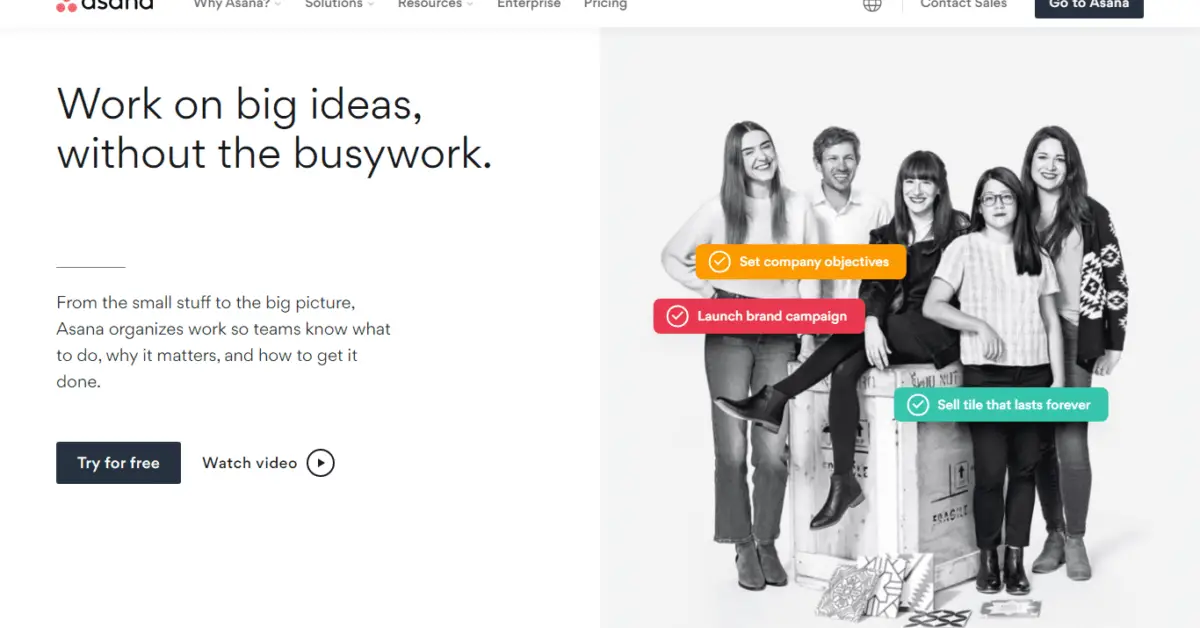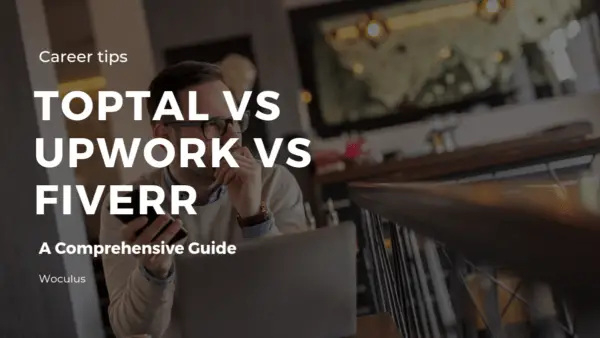Asana is one productivity app that has received a lot of rave reviews for being a great combination of a workflow, task and project manager. It’s also praised for being easily customisable to suit any particular business’s needs. So, if you’re struggling to get members of your team on the same page with your projects and are in the market for a tool to help you with that, Asana might just be what you need. We hope that our Asana review will help you decide whether it’s the productivity tool for you or not.
About Asana
Asana came to be because Dustin Moskovitz and Justin Rosenstein had had enough of all the distractions that plagued their colleagues at Facebook. Both were leaders of engineering teams at the social media giant’s and they saw how easy it was for people to get bogged down with the business of running the business. So they came up with a solution, a software that’d help teams coordinate their work easily.
In 2008, both left their roles at Facebook to found what has become an awesome task and project management solution. In 2017, it was named an Editor’s Choice by PC Magazine. The computer magazine commended Asana’s “thoughtful design, fluid interactive elements and generous member allotment”. Do we agree? Read through the rest of our Asana review to find out.
Getting started with Asana
Signing up to Asana’s service is as easy as pie. We tested the process for this Asana review and are happy to report that it was simple and hassle-free.
To sign up, go to Asana’s homepage, click the “Get Started” button and fill out your email address. A verification mail will be sent to the email address you signed up with. You can also choose to continue your sign up process with Google.
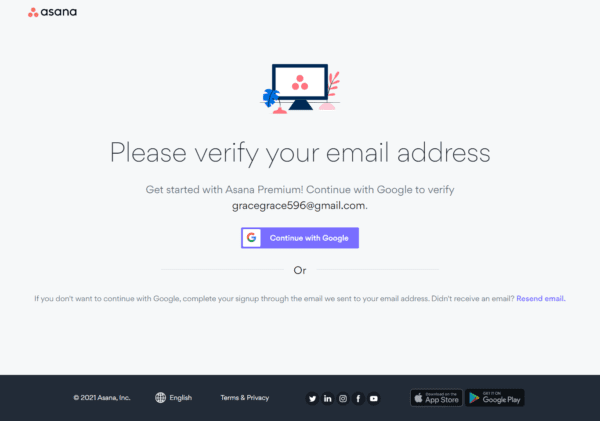
Whether you choose to click the link in the verification email or to continue with Google, the next part of Asana’s sign up process, is the same: setting up your account. This stage is divided into 3 parts. You’ll provide your full name in the first, your work and objectives in the second and set up your projects (and tasks under it) in the third.
Unless you sign up for a paid plan from the start, you’re automatically placed on the free 30-day trial. At the end of the free trial, you’ll lose all the paid features but you’ll retain all the essential ones. We’ll talk about this some more further down this Asana review.
What we like about Asana’s sign up process
- It’s easy, hassle-free and can be completed in 10 minutes.
- There’s no credit card required.
- It doesn’t require hard-to-remember passwords
- The Google single sign-on is great as it eliminates the need to create another username and password for your Asana account.
What we don’t like about Asana’s sign up process
- The sign-up process on mobile can be somewhat clunky.
How does Asana work?
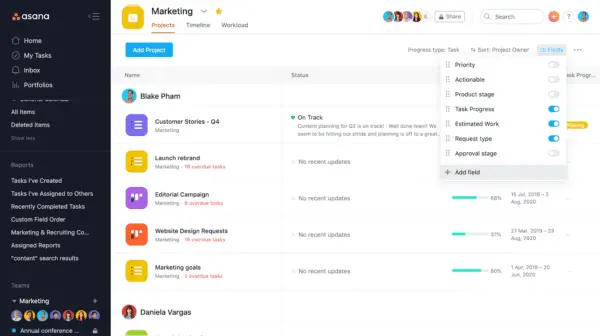
To ensure that large projects and tasks are completed on schedule, Asana breaks them down into smaller chunks that are then assigned to teams and/or individuals. Team members can add notes, leave comments and updates on a task’s progress or changes made to it.
Related: How to Nudge Underperforming Team Members by Email
There’s so much more that teams can do with this productivity app. So next in this Asana review, we’ll be taking a look at its features to see what else it does.
Asana’s Features
In this part of our Asana review, we’ll take a look a some of the project management and productivity app’s more popular features. They include:
Projects
Get more work done and crush your deadlines with Asana’s handy tools. Here’s how:
- Projects can be duplicated, moved, exported, imported, and archived.
- Set up roles such as project owner and project team members.
- Set up notifications to ensure smooth communication flow.
- With “project permission”, you can permit other people to access a project even if they aren’t working on it
- With progress snapshots, milestones, status reminders, and more, you can keep track of your project’s progress and status updates.
- Take advantage of Asana’s project management templates – or create your own – and get things done fast
Tasks
- You can use tags to describe a task, create recurring tasks and mark them as complete or incomplete.
- You can also list each task’s due dates and times, view the project associated with a task and tag other members of the team.
- There can be many collaborators on a task, but only one assignee.
- Designate tasks as “dependent” if it’s waiting for another task’s completion before it can begin. It’ll also notify you when it’s ready to go. On your timeline, you can draw dependent tasks and designate multiple tasks as dependent.
- Through the task’s activity feed, you can comment on actions or attach files.
Video messaging with Asana
This is one of Asana’s latest addition to its project management solution. It allows you to record short videos of yourself or screen (or both) directly in Asana to document note important ideas or updates that members of your team can access regardless of their locations and time zones. Asana’s patented Work Graph data format stores automated video transcripts, allowing users to find and share audio transcripts, improve communication and brainstorm.
Task views
Asana allows you to choose how you want to view your tasks dashboard. This way, your work is organised just how you like it and for optimum productivity. The tasks views include:
- Boards – In boards view, your tasks are organized kaban-style. You can monitor your work as it progresses through each step of completion. Boards provides an overview of your workflow in one place, making them easy to follow.
- Lists – Like your typical to-do list, this helps you stay on top of your tasks, projects and any changes made to them, – all from one place. It even allows you to check completed tasks off the lists to mark your progress.
- Calendar – The calendar view shows you the overlaps and gaps in your schedule so that it’s easy for you to make any necessary changes.
- Files view – This organises all of the documents, photographs and files related to a particular job.

What we like about Asana’s features
- You can add due dates to tasks to keep track of them and due date notifications are also sent via email.
- The templates creation feature saves time as you don’t have to create projects or tasks from the ground up, especially recurring ones.
- The collaboration feature makes it very easy to work with others on projects. You can assign tasks and track the assignee’s progress from Asana.
What we don’t like about Asana’s features
- The many features can be somewhat overwhelming to new users. A learning curve is definitely something to expect with this software.
Asana Pricing
This part of our Asana review starts with the least expensive of Asana’s pricing plans: The Basic plan. It’s free and allows for up to 15 participants to collaborate in a team setting. However, you’ll be limited to 1,000 tasks for each team Thar’s pretty generous when you consider that it’s a free service and for most modest projects, this is more than plenty. Projects, messages, log activity, teams, file storage and other essential features are all unlimited for basic users.
On the Premium plan, there’s no user limit, you have access to all essential features, automated workflows, reports and customised support. It costs only $10.99 per user per month if you choose annual billing. If you decide on monthly billing, it’ll come up to $13.49 per user per month.
Then there’s the Business plan. It goes for $24.99 per user per month with annual billing and $30.49 per user per month with monthly. With this plan, you can access advanced workflows, project and portfolio views in addition to boards, lists, timeline and calendar views. You also get advanced reporting; all these in addition to what’s available in the other two plans.
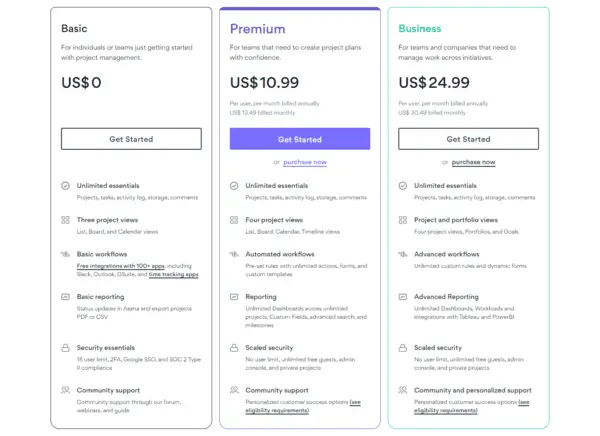
What we like about Asana’s pricing
- The features available with the Basic (free) plan are rich enough for small businesses to stay productive.
What we don’t like about Asana’s pricing
- As your team grows, Asana’s rates get more expensive and the process of onboarding new team members can get a bit complicated.
Our Asana review verdict
We think that it’s a huge plus that Asana is able to do so much without having big price tags. It’s a feature-rich tool that’s great at facilitating collaboration among teams. Even though it’s a popular project management application, there are similar apps that offer more advanced solutions.
If you’re a small organization looking for a simple yet effective project management platform that prioritizes communication, we recommend that you give Asana a try. If you currently have a huge, efficient stack in place, but project and task management is the missing component, Asana could be a good fit.
Lest we forget, Asana has awesome integrations that compensate for a lot of the features that it doesn’t currently carry. In the course of writing this Asana review, we found that the integrations made using Asana a fuller project management experience for a lot of users.
We hope you found this Asana review helpful. Feel free to leave a comment with your thoughts or questions. We’d love to hear from you.