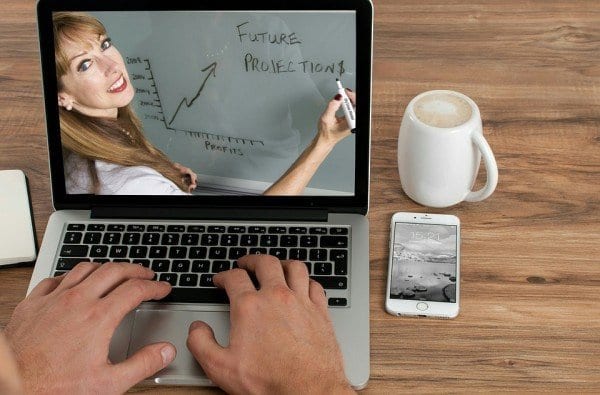There are 5 remote job productivity tools for highly effective work that you should consider if you wish to improve your performance. High productivity is a key demand in a remote job setting. Just like in traditional work settings, your employer expects you to deliver effectively on the tasks assigned to you. Needless to say, your remote job productivity will reflect in your performance and that of your team.
Also, if you wish to build a successful career in a remote work environment, you should not compromise on your job productivity. Oftentimes, individuals or teams may not be aware of how much more their remote job productive can be. The truth is that, once a particular mode of operation is adopted by an individual or team, everyone adapts to it and seeks to just cope. However, this does not have to be the case. The quest for constant improvement is the key to greater productivity.
That said, let us look at 5 remote job productivity tools that have been proven to be effective and efficient. Obviously, the list is not exhaustive, however, being acquainted with these remote job productivity tools outlined here will give your performance a good boost. The tools have been categorized into aspects that are critical in a remote work setup.
Read More: For more on remote job productivity, read How to Use Remote Tools to Optimize Productivity.
Remote Job Productivity Tool for Project Management – TRELLO
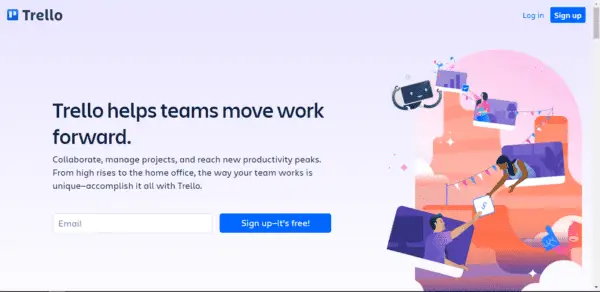
This is a comprehensive and adaptive remote work list-making platform. It enables its users to effectively outline and execute tasks, plans, and projects. However, its primary outstanding feature is its use of the Kanban style in achieving tasks.
Kanban is a lean process method used in the automobile industry to eliminate waste by improving efficiency in the production line. It was developed by an engineer at Toyota. Kanban can also be applied in other work environments. Hence, Trello users can employ this method to maximize their remote job productivity. It is especially useful for managing projects.
Trello can be accessed via the web and can be downloaded from the Google play store and Apple store. It is available in 21 languages, amazing, right? It can be used for simple team task projects, app development project management, school lesson planning, building project management, and lots more. Although this app is recommended for remote work, it is obvious that it can be used for regular office tasks.
There are applications, like Microsoft Outlook, that have integrated Trello into their systems. The advantage of this is that Trello users can navigate the platform while using these applications. If you are a project manager, and you have tried so hard to keep up working remotely with your team, why not give Trello a try! Get on board and see what this platform can help you achieve within a short time.
Remote Job Productivity Tool for Team Collaboration – SLACK
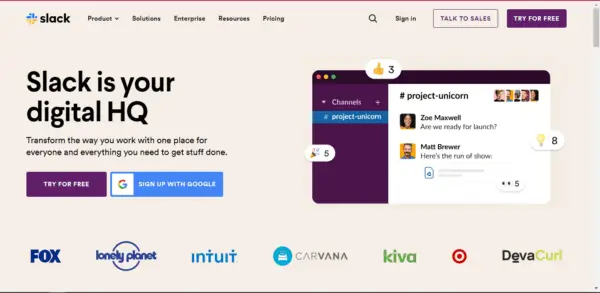
If you have been having challenges with communication, collaboration, and coordination within your team, Slack is the answer that you need! Slack is an IRC-style business communication platform designed to mimic physical interactions in teams. Users are availed of various channels that make communication, collaboration, and work coordination seamless and effective.
Slack teams feature provides a workspace for groups or teams to interact in similar ways that social media platforms would. By simply clicking a URL developed by the admin, individuals can join this workspace and share work information and ideas. It helps to eliminate the distractions of social media if one were to anchor such a workspace on a social media platform.
Other features on Slack include file sharing, a phone call option, public channels for connecting everyone in the workspace, private channels for sub-groups communication, and direct messaging for one-on-one interaction (however, this can be up to nine people). Interestingly, other productivity tools have been integrated into the platform. These include Trello, Dropbox, Google Drive, etc.
Slack has both free and paid versions. Although the free version allows users to search and view only recent 10,000 messages, it still improves your remote job productivity significantly. Nonetheless, large teams and/or organizations will benefit more from the paid version. And of course, it is on the web and mobile (Android and iOS).
Social media groups have become serious sources of distraction for many people, thereby hampering their remote job productivity. If this is your case, why not consider using Slack with your team. While on Slack, everyone knows that he or she is at work, there is no time to check what is trending on social media or the latest post by a popular blogger. Yes, Slack gives your remote work the seriousness that it requires.
Remote Job Productivity Tool for Meetings and Screen Sharing – MICROSOFT TEAMS
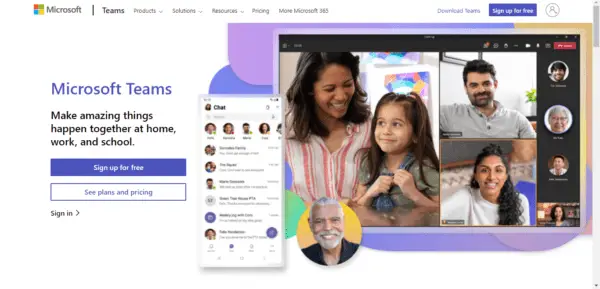
Microsoft teams have a lot of features similar to Slack; communication, collaboration, coordination, file sharing etc. However, its most outstanding feature is the video conference call with screen sharing capabilities. You may wonder why we chose Microsoft Teams over other similar platforms like Zoom. The reason is that besides being totally free, Microsoft Teams has the capacity to store files, connect your team outside of video meetings and integrate well with other Microsoft products.
With a good internet connection, Microsoft Teams video meetings and screen sharing are seamless. Video meeting links are generated by the organizers and sent or made available to invitees. Invitees can join the scheduled meeting by clicking the provided meeting link. Microsoft Teams also has good support for technical issues.
One important edge Microsoft Teams has over competitors is that a lot of remote work somehow involves the use of Microsoft products; products like Microsoft Word, Excel, Outlook, etc. In fact, a good number of people use Windows operating systems. All of these and more are factors that make Microsoft Teams application integrate well into our general regular work, thereby improving our remote job productivity.
Microsoft Teams is available for Windows desktop, Android, and iOS. If you are yet to try Teams, you are missing a lot. Improve your remote meeting experience, share your screen with confidence, use Microsoft Teams for your next virtual meeting and see your remote job productivity up the scale.

Remote Job Productivity Tool for Cloud Storage – DROPBOX
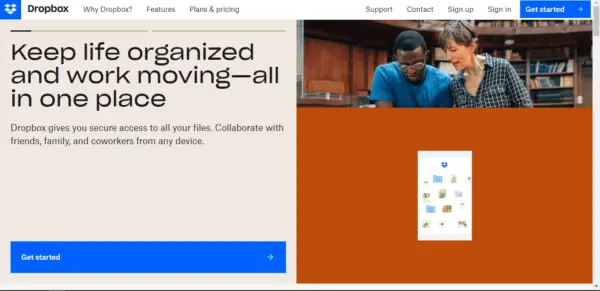
Dropbox is a cloud-based file hosting platform that allows users to store, organize and synchronize their files remotely. A team can create multiple folders for storing project or official files on local computers using Dropbox. Afterward, any team member will be able to access these folders once the folders are synchronized with Dropbox servers.
The strength of this application is that it will help your remote team organize a large number of files into clearly labeled folders that can be accessed anywhere across the globe. Consequently, this will enhance your productivity and that of your team as you would spend less time searching for missing vital files or looking for ways to store and access such files.
Although, there are many competitors out there – notably, Google Drive – Dropbox has remained strong because, besides being free, it has integrated well with other productivity tools like Microsoft Office. Therefore, it is convenient for users to navigate across platforms while working, hence, improving their remote job productivity.
Dropbox has a special feature that allows users’ pictures or videos to get uploaded to the cloud automatically. These are uploaded from the users’ devices to a dedicated folder (Camera Uploads) in their Dropbox application. After exhausting the initial 500MB of free space for this feature, up to 3GB of additional is made available if the user continues to upload pictures or videos via this method.
The application can be accessed via the web and is also available for Microsoft Windows, Mac, Linux, iOS and Android. And yes, your files are secured across the different operating systems. In fact, as far back as 2015, the Dropbox team introduced two-factor authentication to improve security. This was before such an idea became popular.
If you are yet to have a Dropbox account, what are you waiting for? Hop in and increase your remote job productivity! Stop sending important documents to your team via email or WhatsApp, get Dropbox, a secured cloud-based file storage app!
Remote Job Productivity Tool for Time Zone Conversion and Tracking – WORLD TIME BUDDY
If you are looking at not missing your next virtual appointment or getting late to your next online meeting, then look no further. World Time Buddy or WTB is the tool that you are looking for. It not only serves as a world clock but also a handy time zone converter. Furthermore, it can be used to schedule meetings for team members living in different time zones.
The interface of this remote job productivity tool enables users to easily compare several time zones at once. With this advantage, a team leader or company executive can schedule online meetings while considering how the timing would be convenient for attendees. And of course, it will enable one to plan to attend scheduled meetings based on his or her time zone.
In addition to all of these, WTB helps in tracking the stock market hours, business or holiday trips, and making international phone calls. It is also useful for monitoring the time differences of cities across the globe for personal or business reasons. Above all, it is an indispensable remote job productivity tool for anyone whose tasks are cut across multiple time zones.
In conclusion, it is worth noting that all the remote job productivity tools mentioned, are not just accessible, but also mostly free and easy to use. Therefore, they provide great opportunities for anyone to significantly enhance his or her work. So, get yourself and your team on board now and enjoy the improved performance!