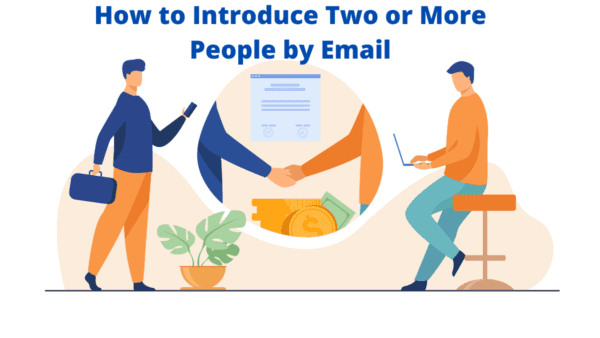The most important and challenging component of a productive remote collaboration is communication. Every day at the office, team members communicate with one another. It fosters their familiarity and closeness with one another. They can easily approach each other and start a conversation, which is wonderful for building relationships since everyone talks about interests outside of work.
On the other hand, a remote team’s communication requirements are different. You must comprehend the intricacies and difficulties of effective communication in a remote team context to function effectively as a team member. Remote teams lack the advantages that come with being physically present with people. As such, they suffer various setbacks, one of which is ineffective communication.
Due to the inabilities and setbacks that come with ineffective communication in a remote team, various research has been carried out to solve this problem. This article contains 12 of these solutions. It elaborately discusses how to communicate effectively in a remote team.
How to Communicate Effectively in a Remote Team
1. Create an Online Office Culture
Employees feel more at ease in the office if they engage in cooler talks. These talks create a place for team-building where workers may congregate, discuss their hobbies, and get to know one another. It’s a chance to interact and converse informally, automatically resulting in an office culture. However, how do you do this when leading a work team remotely? You can do the following to develop an office culture online:

- Create avenues for official and informal communication: You can set up avenues for these informal communications on a public discussion board or a channel for personal conversations on the internal messaging system used by your team. These unofficial channels can be used to have fun, chat about problems that people face daily, and share memes. Encourage everyone to use it to post hilarious tales, memes, personal updates, and images. This way, in-person team engagement, culture, and bonding will be replaced.
- Consider your tone carefully: Your comment can sound respectful by adding some context, making it sound less impolite. For instance, it would be better to say, “Send the final document asap,” rather than, “The client expects the document by the end of the day, so send it as soon as possible.”
- Plan time for family time: You can plan a regular time to get together and catch up. Encourage members to speak freely during this time without showing disrespect. Members can learn to be more considerate of one another and voice issues during this time.
2. Meetings
Employees frequently have the chance to discuss ideas, thoughts, and concerns with the entire department at meetings. Remote teams can attend meetings via audio or video connections. They serve as a platform to evaluate performance and progress. These meetings should be scheduled regularly, such as weekly and monthly ones. While you’re at it, schedule check-ins frequently.
Even though they may have a poor reputation, meetings are unavoidable. You need to strike a balance between having too many meetings and few check-ins.
Check in frequently with your team members, especially team leaders, to ensure everything is running smoothly and to resolve any issues they might have.
Choose the day and hour of the meeting that is most convenient for your team. Take into account personnel who operate in various time zones and on days with varying workloads. Endeavor to only schedule the number of meetings required to keep the process going, as excessive meetings may reduce employee productivity.

3. Recordings
It is easy to ensure that everyone on the team is informed of crucial communications without wasting valuable production time or losing crucial context by recording these meetings and sharing them with the team.
You can share recordings of meetings, presentations, and video conferences with team members who are not present or use them to refresh your memory. The ability to screen record and download the conference is available on the majority of video conferencing software platforms like Zoom. Organize your recordings by subject and date in distinct folders so that you can easily find and distribute them.
4. Video Conferencing
Video conferencing refers to online meetings that take place via the internet to link personal devices like laptops or mobile devices with embedded webcams with video conferencing systems in meeting rooms. Video conferencing increases output, saves time, lowers travel costs, and fosters collaboration in general. The benefit of video conferencing is its capacity to enable all of these advantages without necessitating continuous travel for face-to-face interaction.
There are numerous video conferencing and chat solutions available that give teams the face-to-face interactions they need when working remotely. In most cases, video communication is more effective than writing a message or sending an email. You can get information from video by observing an employee’s tone of voice and facial expressions. When holding both individual and group meetings, use a video conferencing platform.
5. Body Language and Facial Expressions
Understanding and interpreting a person’s body language helps us interpret their words. That is why body language is so important. We can better understand the feelings and moods of people because of it. Additionally, it improves our awareness of how other people respond to the things we say and the way we express them. Your tone when you speak, posture, gestures, and facial expressions are all effective communication tools. You constantly send and receive wordless signals when you interact with other people, whether you realize it or not.
Be mindful of your facial expressions and body language.
Body language is as crucial as verbal communication. Be aware of the message that your body language is conveying; it gives hints about your attitude and mental condition. It’s simple to forget that other people can see your body language during a virtual meeting, particularly your facial reactions.
Engaging with your coworkers can be facilitated by using positive body language and facial gestures. Negative facial expressions and body language could cause your coworkers to lose interest in the meeting’s goals.
6. Visuals
Visual communication expedites message delivery, saving time. According to statistics, the brain processes images 60,000 times more quickly than text. Saving time and money by getting your point across quickly is a terrific idea. Images and videos convey richer experiences than just text-heavy information.
Your message may be overlooked if an email has a lot of text. It’s possible that the person who receives your note won’t comprehend what you’re saying, which will waste time, so instead, employ visuals!
Use visual assistance to improve written communication. Long documents might be tiresome to read when sent. In contrast, organizing documents with charts and infographics can make them more palatable and simple to read.

Images are also simpler to recall, especially if they summarize the written material. You may help team members stay focused by adding visuals to your documents and presentations to break up the monotony of words.
Also, GIFs are a fantastic tool for boosting mood. Working can be stressful, so adding entertaining GIFs that convey a clear message can help with communication.
7. Email
Emails have replaced conventional postal alternatives, allowing users to submit information in letter format. Internet users can use email as a communication tool to share information and find out more about topics that interest them. Using the internet to communicate with others is also a practical and economical option.
Emails, which frequently contain text, documents, and multimedia like images and videos, can be more useful for communication.
Email is still one of the greatest remote team collaboration platforms for official communication. Additionally, it offers a written record of the interactions. Email allows people to give their messages more thought or answer when they have time because it isn’t as immediate or participatory as SMS and video.
8. Designate Specific Communication Tools
People communicate every second consciously or subconsciously, and some want to improve their communication and make it more and more effective with experiments, practice, and various tools.
Communication tools are crucial to maintaining connectivity and information sharing at work. They ensure better communication among coworkers and between management and staff.
However, the techniques and tools of communication vary from person to person, situation to situation, and medium of communication. This has led to a lot of communication tools. Find a communication tool that works best for your team and let everyone know about it. You could select a different tool for official discussions and another for unofficial ones. This will keep conversations organized.
Also, take care to teach your team how to use these tools. Even with the best remote team communication tools, success is not guaranteed. To make the most of these tools, your team members must be trained on their use. It frequently means that you may need to invest time to train your team members on utilizing these technologies to their fullest potential.
9. Embrace the Uniqueness among Team Members
There will inevitably be some discrepancies between remote team members as many are hired from all over the world. Take your time to educate yourself on your team members’ existing racial and religious divides.
With this information, you may create an environment that encourages their work while honoring and respecting everyone’s individuality. You should next make timetables that are convenient for you and the team.
10. Take Note of the Difference in Time Zones
Hiring remote developers who reside in other nations is not unusual these days. The working hours of you and your remote teammates may overlap due to different time zones. Knowing each other’s time zones is important for an effective communication system. Imagine fixing a meeting by 10 am in your time zone, which is 1 am for another teammate. The chances of that teammate’s full attention in the meeting are slim.
11. Activity Reports
Managers can use digital activity reports to monitor their staff’s daily or weekly performance. Each employee outlines their daily tasks and the state of the projects they are engaged in. You may keep track of your team’s development using this method of communication without holding pointless meetings. Online templates are available for making these kinds of activity reports.

12. Celebrate Both Individual and Group Accomplishments
At work, we celebrate various occasions, including birthdays, holidays, sporting events, and accomplishments. However, most remote teams forget to do it because it can be challenging. People believe that since you can’t cut the cake, there’s no point in celebrating your birthday with your virtual team. Good teams, however, always find a way to do it, even if it’s only singing “Happy Birthday to You” or posting pictures of the celebrants and their festival celebrations.
Celebrate both individual and group accomplishments. Send presents, texts, gift cards, etc. This will lift team spirit and build good communication amongst members.
FAQS
How Do You Communicate Effectively if Your Team Is Remote?
To communicate effectively if your team is remote, you must master remote team communication strategies. By this, you need to have a different paradigm, prioritize video calls, never micromanage, but constantly watch over team members and imbibe the habit of written communication.
Why Is Communication Important in Remote Teams?
Productivity is the essence of communication, and when there’s no communication among team members, there will be a productivity standstill. Also, team members will feel disconnected from one another.
What Are Three Great Communication Practices of A Remote Team Member?
Essentially, in a remote team, the three great communication practices for you should be to listen attentively to what is being said, ask questions where and whenever you’re not clear about an issue. The assumption is the lowest form of knowledge, so don’t assume anything; ask questions to be clear. And lastly, seek feedback on how to improve better in your work.
What Is the Most Important Thing in Communicating Remotely?
The most important thing in remote communication is ensuring that the parties are on the same page. By this, it means that the communication should be able to yield the anticipated result. If there is no recognizable outcome resulting from the communication at the end of the day, then the aim of the communication has been defeated.
What Is the Biggest Key to Your Communication Success with Remote Team Members?
Understanding each other’s point of view is critical. Communication is a two ways process – from the sender to the receiver, and if there is distortion in this process, then it will eliminate every iota of success from the team.

Final Thought
The rate of remote jobs is on a constant increase. Several companies have adopted the idea of having employees from all over working remotely for the company. Due to the lack of physical presence in these remote teams, they tend to suffer a lot of defaults, one of which is ineffective communication. A team cannot function properly without communication; thus, it’s a huge problem.
Several solutions have been offered to tackle the problem of ineffective communication in remote teams, 10 of which have been discussed in this article.
As a remote team member or its manager, it will be sad to see your team fail to meet its target simply because there was no way to communicate properly. However, with these few solutions mentioned in this article, you can build that team spirit and communication culture your team needs to function properly.