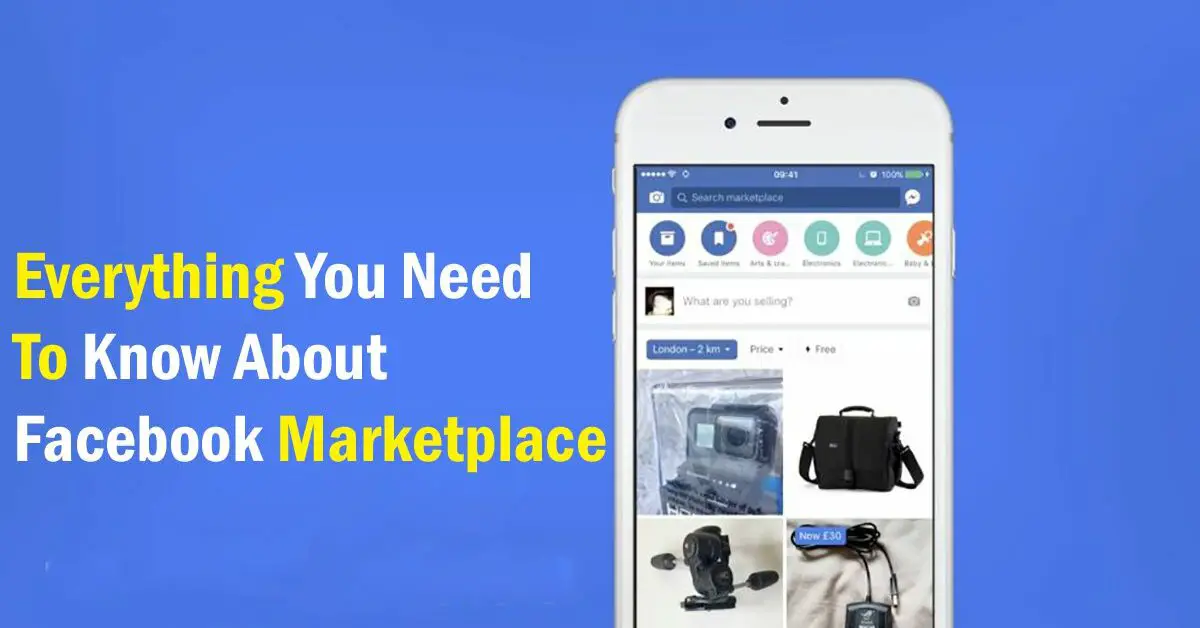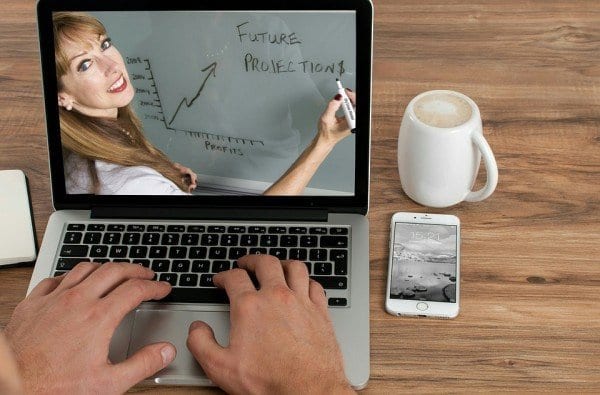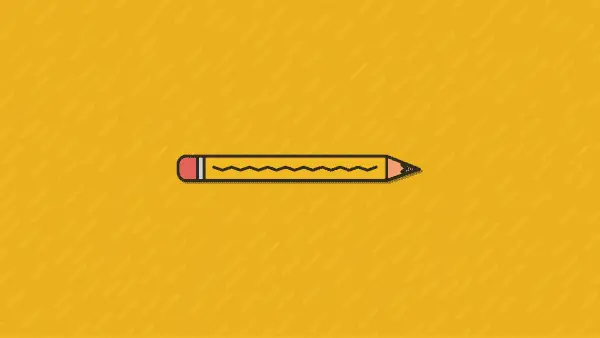Facebook Marketplace was created by Mark Zukerberg in October 2016, as an online marketplace where users can buy and sell new and used products locally. According to Statista, Facebook Marketplace registered more than one billion monthly global users in the first quarter of 2021. Furthermore, from January to March 2021, Facebook Shops reported an average of one million monthly global users and around 250 million active stores worldwide. The Facebook Marketplace is used in 50 countries of the world to buy or sell products.
In this article, we will discuss everything you need to get started on Facebook Marketplace.
What is Facebook Marketplace
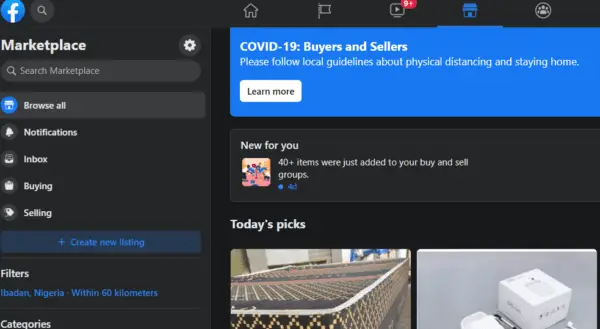
Facebook Marketplace is a platform that was launched in 2016 to connect sellers with potential buyers in their area. On this platform, people can buy, sell, and trade items with other people in their community. Facebook marketplace allows US-based sellers to offer nationwide shipping for products in certain categories. Shipping items allows sellers to reach customers nationwide, not just in their local region.
With Facebook Marketplace Facebook allows users to create profiles and offer ratings to help buyers and sellers feel confident about their business transactions. Potential buyers can make use of filters to narrow down products based on their specifications. They can do this by filtering location, price category to fit their budget range.
While other marketplaces might charge you certain fees, the Facebook marketplace allows you to sell locally without charging any fees.
Why Should You Sell On Facebook Marketplace?
According to Statista, Facebook has over 2.9 billion global monthly active users. Another statistic says that Facebook Marketplace has grown since 2016 and is now used by over 800 million people in 70 different countries every month. With these statistics, Facebook Marketplace presents an enormous market opportunity for businesses. Furthermore, its 1billion active users open up small businesses to a much more global audience.
1. Ability to leverage different marketing tools
The Facebook Marketplace provides different tools for businesses to make the process of buying and selling as well as targeting customers on the platform much easier. For example, the merchant selling feature allows users to offer nationwide shipping for products in certain categories. There is also some marketing automation tool that allows businesses to create automatic replies to users’ inquiries or chatbots to provide answers to popular questions.
2. Facebook Marketplace is safer compared to other marketplaces
While there is no guarantee that Facebook Marketplace is scam-free, its lack of anonymity makes it better than most other platforms. With Facebook Marketplace, each buyer and seller is connected to a Facebook account. This allows you to research or double-check the seller profile and how long the account has been active on Facebook. You can also check for ratings and previous marketplace activity. Check for reviews and testimonials. These precautions are not always available on other marketplace platforms.
3. Listing of Products is Free
One advantage of the Facebook marketplace is that it is free. You don’t have to pay to create an account or open a Facebook business page and list items. Unlike other marketplace platforms that might ask you to pay a non-refundable listing deposit, insertion fees, or final value fees. Facebook Marketplace allows you to list your product for free which makes it one of the most affordable options for small e-commerce businesses.
4. Direct marketing
Facebook Marketplace allows businesses to sell directly to buyers on a one-on-one basis through Facebook Messenger. Here, prospective buyers can ask questions directly about your products and services and you can answer them in real-time. With this, you can give your customers the needed product information before they lose interest. Also, it makes prospects feel comfortable and confident when making buying decisions.
5. Supports multiple payments gateways
Businesses are free to use any payment method of their choice such as PayPal, bank transfer, Shopify, and BigCommerce payment processors. This makes it easy for you to carry out transactions without worrying about payment barriers.
6. Personalized Shopping Experience
Based on Facebook’s advanced algorithm, a combination of items related to past searches, likes, and interactions on Facebook are presented to you when you click on Facebook Marketplace. When you combine that with the Marketplace platform’s localized shopping experience, you stand a chance of making a sale.
Categories on Facebook Marketplace
There are different categories on Facebook Marketplace that sellers can fit their products into.
These categories include;
- Clothing & accessories
- Electronics
- Family
- Classifieds
- Home & garden
- Entertainment
- Housing
- Jobs
- Vehicles
- Hobbies
- Free stuff
- Sporting goods
- Toys & games
- Pet supplies
Whether you offer a service or sell different kinds of products, there is a category for you to fit in your business. To get more customers and shop visits, make sure you provide a clear description of your listed products or services, upload high-quality product images, and always answer any questions buyers have about your product. This will give you an edge over other buyers and give you a good reputation.
How to Sell Products on Facebook Marketplace
The process of selling on Facebook Marketplace is a quick and simple one. The platform is already built-in into Facebook’s desktop site and mobile app. While other platforms can take a much longer process and a lot of time, the Facebook marketplace is very easy to set up.
Let’s get started
Step 1
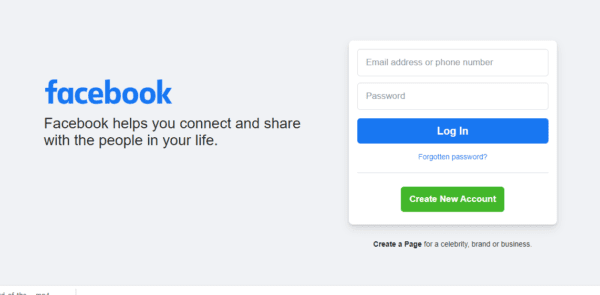
Log into your personal or business Facebook account or create a new one via desktop or mobile app. Select marketplace on the left-hand side of your screen
and If you don’t see it on the menu, you can click the “See More” button, scroll down until you see the Marketplace icon, and select it.
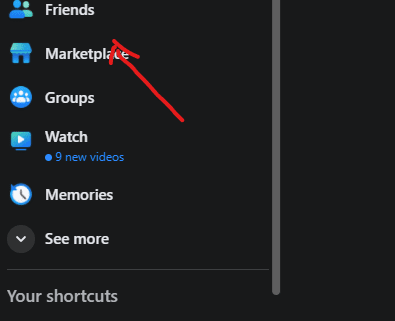
If you are using your mobile app, select the “shop front” at the bottom.
Step 2
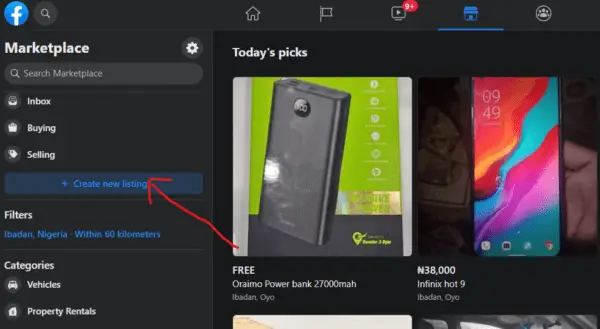
On the left-hand side of your desktop screen, click on the blue “+create new listing” button. Another screen will load, prompting you to choose a listing type from the following options:
- Item for sale
- Vehicle for sale
- Property for rent or sale
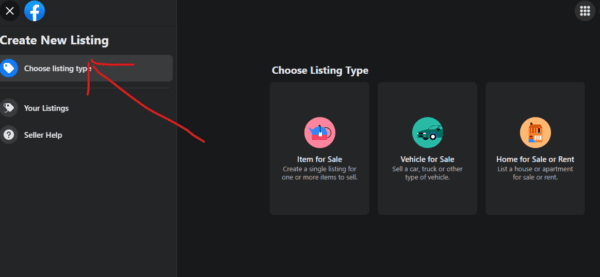
If you are using the mobile app tap the “Sell” button at the top of the screen and select your listing type.
Step 3
The next thing is to fill out the details of your listing.
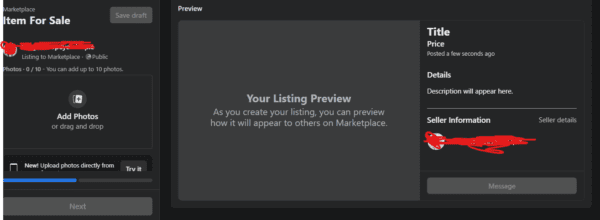
- Add photos (add high-quality images of your product. keep them sharp, not blurry and with good lighting).
- Give a title to your listing (make sure you give your listing a name based on keywords so your customers know what you’re selling based on the title).
- Add your price
- Choose a relevant listing category from the drop-down list
- Select the condition of the item you’re selling from the drop-down list
- Add relevant product tags
- Add your location
- Select the number of items available
- Delivery method (shipping or local pick up)
Here are some tips for setting up your list:
- Make sure you add a high-quality image of your product. Take your pictures in broad daylight. You can make use of your iPhone or Samsung device to take pictures of your product.
- Write a detailed description of every item that is listed. Give measurements, colour, weight, materials, and any other things that you think is relevant when you are buying a product.
- If there’s any damage, make a note. Don’t try to hide any imperfections. or
- Remember to use keywords people are searching for
- You can also boost your listing with Facebook ads
Note that you can list items in categories like housing, entertainment, family electronics among others.
Step 5
Choose where to promote your listing, like publicly on the marketplace or in specific groups
Step 6
Hit Publish and you’re ready to roll!
How To Increase Facebook Marketplace sales
1. Conduct Research
Research is a very important step in increasing your Facebook marketplace sale. Before you create your first listing, I will advise you to visit various marketplace platforms and see what items are popular in your niche. Find out what product is doing well and what product is not doing well. Research your competitors. Study the way they set up their marketplace platform and see what you can do better.
By putting in the time and effort to see what’s trending on the platform and what your competitors are doing, you’ll get a good idea of how they are making sales, what strategy they are using and how you can differentiate yourself from everyone them.
2. Make use of Facebook Ads
Facebook ads are another way to increase your Facebook marketplace. The idea behind this is that you will be able to push your listing to the right people using Facebook’s advanced targeting options and retargeting strategy.
And because you’ve done your research and know what products are popular in the marketplace, you can run ads on that particular listing which will lead to a higher ROI and an increase in sales. You can also use Facebook retargeting strategy to target people who have bought from you in the past and follow your page.
3. Upload High-quality product pictures
People tend to engage more with products that are of high quality. Make sure you take your pictures with a good camera or a good smartphone. The Nikon Camera is a good fit. Also, your iPhone or Samsung devices will do justice to your product. You can also edit your images using photoshop and other image editing software.
Make sure you take photos in broad daylight to avoid them being blurry. You’ll also want to take photos from several angles to offer a complete picture to interested buyers. Consider taking a few close-ups of any damaged part or area to keep things transparent.
4. Optimize Your Listing with Keywords
To make your listing rank on the search result and get found by your ideal customers you need to make sure you’re using the right keywords. Make sure you use your main keywords in the title of your listing and alternative keywords in your product description.
For example, let’s say you’re selling a Samsung galaxy phone. A buyer might want to know things like:
- The colour of the phone
- Model(A12, A32, A 52 etc.)
- Storage capacity(Ram and Rom)
- The condition of the device
- What accessories does it come with? (like a charger, AirPods, etc.)
Those are all keywords you want to include in your listing to rank higher in the algorithm
5. Add search tags
Facebook marketplace provides a tag box below every listing form. Make sure to fill it with words that a buyer might type in the search bar to find your listing. So, for example, if you’re selling phone accessories include tags like chargers, earphones, screens, pouch, among others.
You can include up to 20 search tags in a listing. By using them, you make it easier for potential buyers to find exactly what they’re looking for.
Some Common Facebook Marketplace rules You Need To Know
Before you jump on the Facebook marketplace, here are some basic rules you have to comply with
According to Facebook
- When using the Facebook marketplace, you should never list prohibited items like vouchers, adult products, events, animals, digital media.
- Don’t list products that infringe the intellectual property of a third party
- List only products not services, memes, news
Facebook further gave additional guidelines on how to sell safely during the pandemic. You must follow local health and safety guidelines, clean items before selling them, and organise products to be delivered. If you are a merchant on Facebook Marketplace, you’re required to ship items within three days of making a sale.
Conclusion
Facebook Marketplace is a quick, easy, affordable way for you to grow your e-commerce business. Meaning that you don’t need a website and a load of money to sell your products to others. With Facebook’s large audience and advanced algorithm, you have a chance of gaining new customers and generating sales. All you need to do is head to Facebook and get started.