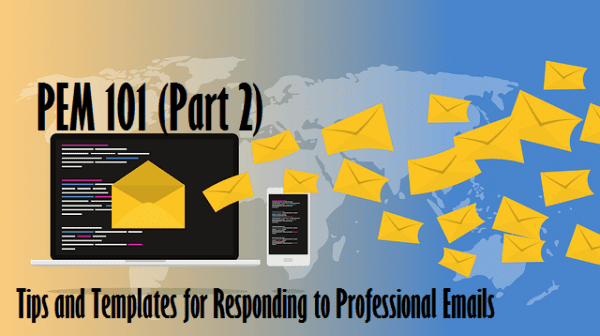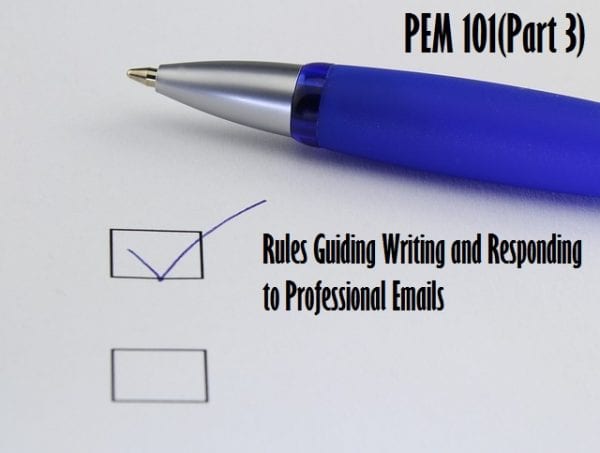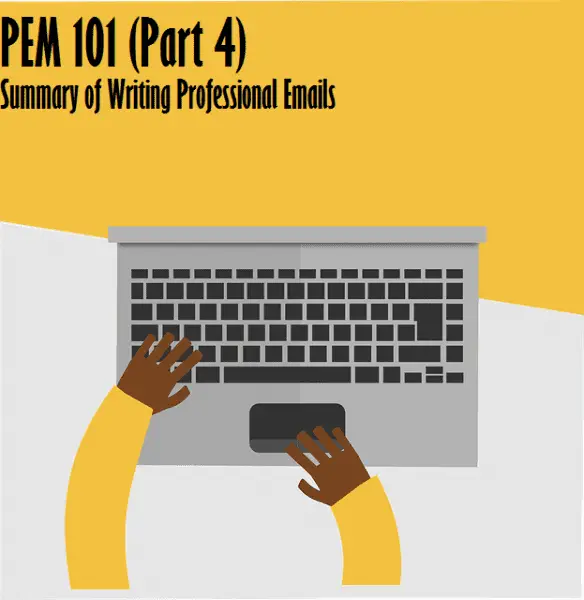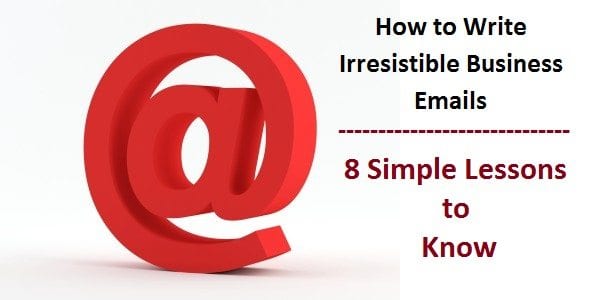It is common practice to send a change of management email when your company is restructuring. Introducing a new leader to your team when there is an alteration in the management system makes your employees feel appreciated. It also allows employees to connect with the new management, creating a positive working environment. You should make a change in leadership announcement when this happens.
Announcing to employees of a leadership change would furnish them with the knowledge needed to do their jobs successfully, such as having all the necessary information about the new leader before their first day of employment.
In this article, we will take you through what a change in management email is and when you should make this statement. We will give you different tips to help you ready for your next change in leadership email.
How to Write an Email to Announce Change of Management
Pleased employees create a substantial effect on the company and this automatically shows in the results of the assigned tasks. A successful organization is made of happy employees; appreciating them would go a long way.
Below are some tips that would ensure a passable and professional change in management email;
- Keep It Brief, Simple, and Sweet: Don’t overload your email with unnecessary technicalities. It doesn’t matter if it’s a congratulatory message, a new position announcement, or if it’s to be sent to clients and business contacts, keep it brief, simple, and sweet. Your messages should include the basics and then the new leadership change.
- Deliver the Announcement: Slide right in with the leadership change. Address the staff member(s), and introduce the new management.
- Select Appropriate Subject Line: Subject lines should be taken seriously since they are the first thing the staff would see, which ensures everyone reads the email.
- Proper Introduction of the Employee: Include the essential details, like their names, past experience and highlight the expectations.
- Describe the new employee’s responsibilities: Clearly state the new duties and obligations of the new employee. This will clear the confusion of other staff members.
Steps to Write an Email to Announce Change of Management
Begin with A Clear Subject Line
- Subject lines have a high chance to increase the readability of your announcement. Write them indirectly. This will give the recipients a good idea of what the email might entail before opening it.
- Some mobile devices like smartphones and tablets might chop some bits off your subject line if it is too long. Keep your subject line under 50 characters to optimize it for all devices. It will ensure that everyone on your team has a good idea of the email before they click it open.
- Some examples of effective change of management subject lines include;
- Welcoming [employee’s name] to [company name]
- Welcoming [employee’s name] to [department name]
- Introducing [employee’s name] as our new [job title]
- Welcome to our new [job title]!
Start with A Brief Introduction
- Greet the recipient. You can put a definite structure to your change in management announcement as you would do in a letter by honoring the recipients of the announcement In the first line.
- This differs depending on who you are messaging. If you are only a few employees, you should consider addressing them by their first name. This will add some personalization to the email. If you are addressing a specific team or department, address the department you email.
- Some examples of salutations like this include;
- Hello, a team of [company name]!
- Good day [department name
- Good morning [employee name], [employee name], and, [employee name].
Announce the Change of Management
- After you have welcomed the employee in your subject line and honored your recipients, you have to go ahead and explain the purpose of the email.
- Clearly stating the change at the beginning of your message can help ensure everyone understands your announcement. Utilize the first paragraph of your email as a medium to announce the change in management and why it was mandatory to make that change. Include the new manager’s name, their job title, and the department they pertain to.
- Provide context for the change of management. Your staff members deserve to have an inkling of why this change happened. Also, include any crucial info your team should be conscious of, like the new employee’s start date.
- Some examples of an introduction for a change in management announcement email include:
- I am excited to announce we have hired a new [job title] who will be joining our team on [start date].
- I am pleased to announce [employee’s name] will be joining our team on [start date] as our new [job title].
Announce the Change of Management
- Officially introduce the new employee, including the name of the new manager and some details about their work background, expertise, and qualifications.
- Explain how the transition would influence the company and detail how the new leader would assist your team. This can also ensure that the new employee feels welcome and give them an avenue to get to know everyone.
Address Any Concerns or Questions
- Acknowledge any potential concerns or questions that the team might have and provide reassurance to any of those potential issues. You might also use this section to instruct your team when you have scheduled detailed changes to take place.
Close the Email
- Thank the recipients for their time and provide contact information for further questions or concerns. Include some follow-ups after the change of management to encourage recipients to reach out with any questions or concerns. The closing of your email is important because it sets the final tone of your message. End your change in leadership announcement with an optimistic statement, and a proficient closing, and add your name and job title.
- Some professional closings you may choose to include are;
- Respectfully
- Kind regards
- Sincerely
- Regards
- Thank you
Leadership Change Announcement Example
Dear Team, I am excited to announce a leadership change within our organization. Effective immediately, [Current Leader's Name] will be stepping down from their role as [Current Leader's Position]. We want to express our gratitude for their dedicated service. We are pleased to introduce [New Leader's Name] as our new [New Leader's Position]. [New Leader's Name] brings a wealth of experience and a proven track record of success. We are confident that their leadership will drive our team to new heights. Please join us in welcoming [New Leader's Name] to their new role, and we look forward to an exciting and productive future under their guidance. Best regards, [Your Name] [Your Title]
Change Management Email Sample
Dear Team, We are embarking on an important change management journey to enhance our operations and better serve our customers. This transformation is a vital step in our continued growth. Our dedicated change management team will guide us through this process, ensuring minimal disruptions and maximum benefits for all. Your feedback and collaboration will be essential during this transition. Stay tuned for regular updates and resources to help you adapt smoothly. Let's embrace this change with a positive attitude and a commitment to our shared success. Thank you for your dedication, and let's work together to make this transformation a resounding success. Best regards, [Your Name] [Your Title]
Announcing a New Manager Email Sample
Subject: Welcoming Our New Manager Dear Team, I am thrilled to announce that we have a new addition to our team. Please join me in welcoming [New Manager's Name] as our new [New Manager's Position]. [New Manager's Name] comes to us with a wealth of experience in [mention relevant experience], and we are excited to have them on board. [New Manager's Name] has a proven track record of leadership and a strong commitment to our organization's values and goals. We are confident that their skills and expertise will greatly contribute to our team's success. Our transition plan includes an onboarding process to ensure [New Manager's Name] quickly gets up to speed and integrates seamlessly into our team. They will also be reaching out to each of you to introduce themselves personally. Please join me in extending a warm welcome to [New Manager's Name], and let's look forward to working together to achieve even greater heights of success. Best regards, [Your Name] [Your Title]
Change in Leadership Announcement Email Sample
Subject: Change in Leadership Announcement Dear Team, I am writing to inform you of an important change in leadership. After [X] years of dedicated service, [Current Leader's Name] will be stepping down from their role as [Current Leader's Position], effective [Date]. We extend our heartfelt gratitude for their exceptional contributions. I am pleased to introduce [New Leader's Name] as our new [New Leader's Position]. [New Leader's Name] brings [briefly mention relevant experience] and a strong commitment to our organization's mission. We are confident in their ability to lead us toward continued success. Please join me in welcoming [New Leader's Name] to their new role, and let's work together to ensure a seamless transition. We appreciate your ongoing support and dedication during this change. Best regards, [Your Name] [Your Title]
Email Template to Announce Change in Management
Subject: Important Announcement - Change in Management Dear [Recipient's Name], I am writing to inform you about a significant organizational update that will impact our operations at [Company Name]. Beginning on [Date], we will be implementing a change in management to drive our continued growth and enhance overall efficiency. I am delighted to announce that [New Manager's Name] will be assuming the role of [Position/Title]. With [New Manager's Name]'s extensive experience and proven track record in [relevant field], we are confident in their ability to lead our team/department/division to new heights. Their strategic vision and leadership skills will play a pivotal role in our ongoing success. Throughout the transition process, we will ensure a seamless handover of responsibilities with the support and involvement of our current manager, [Current Manager's Name]. We deeply appreciate [Current Manager's Name]'s dedication and contributions and are committed to their continued success within our organization. We understand that change can sometimes be challenging, but we firmly believe that this management change will bring new opportunities and positive outcomes for all team members. We kindly request your support and cooperation as we work together to achieve our collective goals under [New Manager's Name]'s leadership. If you have any questions or concerns regarding this transition, please do not hesitate to reach out. We value your input and are committed to maintaining open lines of communication during this process. Thank you for your continued dedication and commitment to [Company Name]. Together, we will navigate this transition successfully and propel our organization to greater heights. Warm regards, [Your Name] [Your Position/Title] [Company Name]
Sample Email to Customers Announcing a Change in Management
Subject line: Introducing our new human relations manager! Hello Esteemed Customer, I am thrilled to announce that we have restored the open position in the HR department. Charlotte Bobcats will join us as our new human relations manager on Monday, April 13th. Charlotte has over 3 years of experience in the human relations department and was formerly the director of Human Resources at Apex Industries. She also has a powerful background in social media tools and human resources mechanisms. Before working at Apex Industries, Charlotte managed a freelance Public Relations firm in her name for over 5 years. With a respectable degree in human relations and business leadership, Charlotte has the knowledge, skills, and industry knowledge to enhance the overall growth of our establishment. Thank you for your trust in our company. We will continue to find more means to enhance the productivity and credibility of our corporation. Sincerely, Carmen Howard Vice President Nebula Solutions, Inc.
Sample Email to Announce a Change of Person in Charge
Subject line: Introducing Charlotte Bobcats as our new human relations manager Dear Nebula Solutions, Inc. team, This is to announce to you that we have a recruit for the HR department. Charlotte Bobcats will join us as our new human relations manager on Monday, April 13th. Charlotte has over 3 years of experience in the human relations department and was formerly the director of Human Resources at Apex Industries. She also has a powerful background in social media tools and human resources mechanisms. Before working at Apex Industries, Charlotte managed a freelance Public Relations firm in her name for over 5 years. With a respectable degree in human relations and business leadership, Charlotte has the knowledge, skills, and industry knowledge to enhance the overall growth of our establishment. If you have any questions about Charlotte’s new role and how it will affect your working relationship, please don’t hesitate to contact me or Charlotte's deputy. I hope you’ll join me in wishing Charlotte the best of luck and welcoming her to her new role! Keep going and growing. Wishing you the best ahead. Keep the pace that you had in your previous position and department. Best, Carmen Howard Vice President Nebula Solutions, Inc.
Sample Email to Inform Change of Management
Subject Line: Welcoming Charlotte Bobcats to the HR department Hi team, I’m very pleased to announce that Charlotte Bobcats is the human relations manager of the HR department. Charlotte Bobcats has achieved great things within her field. Charlotte has over 3 years of experience in the human relations department and was formerly the director of Human Resources at Apex Industries. She also has a powerful background in social media tools and human resources mechanisms. Before working at Apex Industries, Charlotte managed a freelance Public Relations firm in her name for over 5 years. Now, she is going to bring her knowledge and experience to the human relations manager. Due to a lack of structure and alleged embezzlement of the company's funds, the last HR manager was laid off. With a respectable degree in human relations and business leadership, Charlotte has the knowledge, skills, and industry knowledge to enhance the overall growth of our establishment. Please join me in congratulating Charlotte Bobcats and wishing her the best of luck in her new role. All the best, Carmen Howard Vice President Nebula Solutions, Inc.
Conclusion
A change in management email is important as it keeps your employees up-to-date on the happenings in your company. We’ve listed a step-by-step process to help you write the most effective change in management emails and also included samples to help you get started.